Apple iPad Pro Tablet

Apple iPad Pro (M4) 2024
“The new iPad Pro remains the undisputed champion for artists and creative minds”
Artists, designers, and productivity enthusiasts rejoice! The highly anticipated Apple iPad Pro M4 is here, and it’s packed with upgrades that promise to revolutionize the way you work and play on a tablet. But can it truly replace your trusty laptop? In this in-depth Apple iPad Pro Tablet (M4) review, we’ll dive deep into the new features, performance, design, and everything else you need to know to decide if this is the ultimate mobile creative powerhouse. We’ll explore the M4 chip’s muscle, the stunning OLED display’s impact, and the software limitations that might hold it back from fully usurping the laptop throne. So, buckle up and get ready to see if the Apple iPad Pro M4 lives up to the hype!
Overview
The iPad Pro has long been Apple’s attempt to lure creative professionals away from laptops and onto tablets. This year’s model takes a bold step: the M4 chip inside it is actually more powerful than the current MacBook processor. This isn’t just a random upgrade – it’s Apple pushing the iPad Pro even closer to becoming a true laptop replacement.
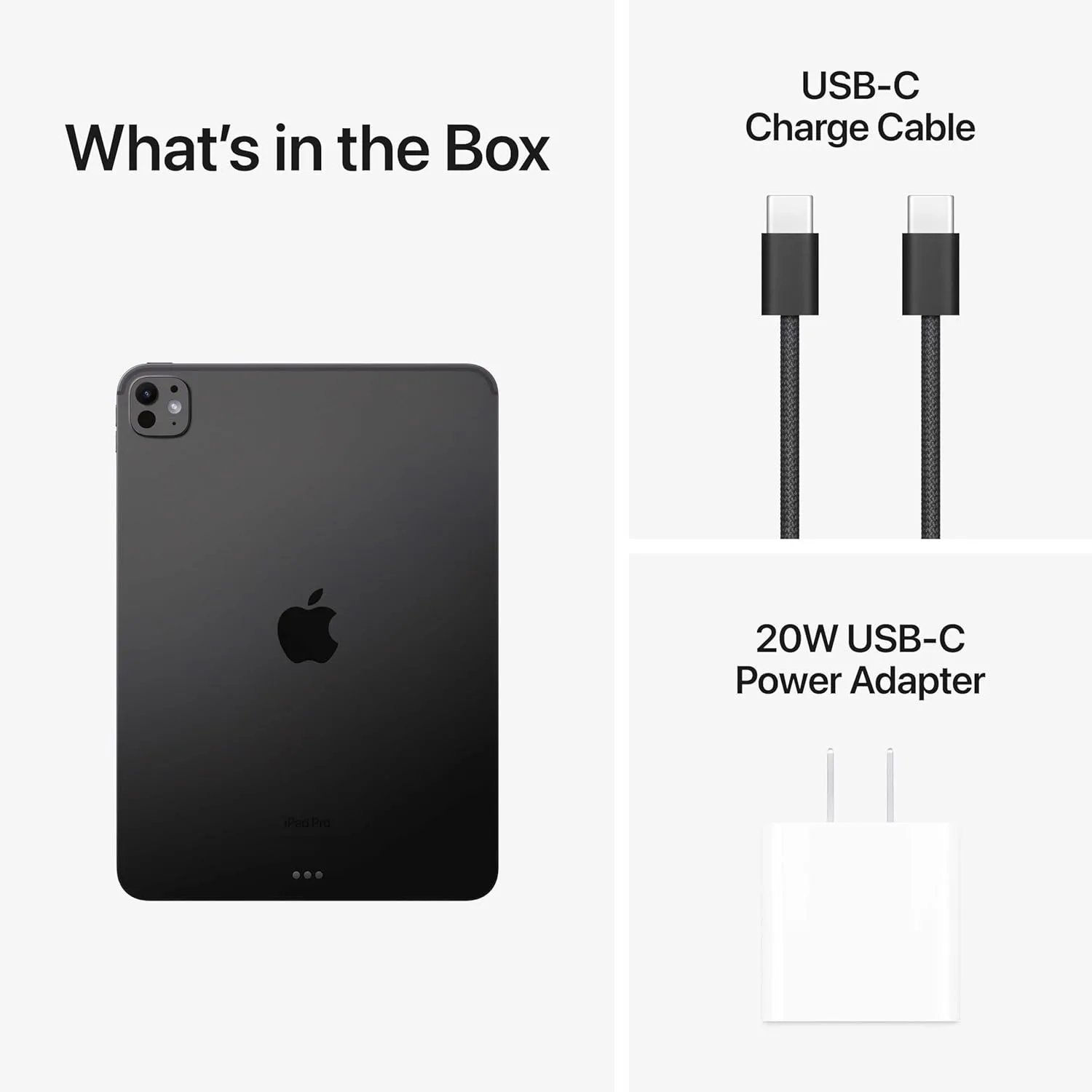
But hold on a minute. While the 2024 iPad Pro is undeniably the best tablet I’ve ever used, it’s not quite ready to dethrone your laptop just yet. However, if you crave a powerful tablet specifically designed for creative work, the new iPad Pro stands alone. There’s simply no better option on the market.
The Apple iPad Pro Tablet is available now, starting with the entry model will get you an 11-inch model with 256GB of storage. The next one is the 13-inch model, which gets you an upgrade of either the 1TB or 2TB model, and that’ll change the specs from a 9-core M4 with 8GB of RAM to a 10-core M4 with 16GB of RAM. But, that upgrade will cost you an extra on both the 11-inch and 13-inch models.
Specs
Apple iPad Pro 11-inch
| Display: | 11-inches, Ultra Retina Tandem OLED, 120Hz, HDR10 (1668 x 2420 pixels) |
| CPU: | Apple M4 (9-core); Apple GPU – 256/512GB models / Apple M4 (10-core); Apple GPU – 1/2TB models |
| Memory/Storage: | 8GB RAM/256GB; 8GB RAM/512GB; 16GB RAM/1TB; 16GB RAM/2TB |
| OS: | iPadOS 17.5.1 |
| Camera: | Main: 12 MP (wide), TOF 3D LiDAR scanner; Selfie: 12 MP (ultra-wide) |
| Video: | Main: 4K at 24/25/30/60fps, 1080p@25/30/60/120/240fps; ProRes (4K, 1080p), Cinematic mode (4K, 1080p); Selfie: 1080p at 25/30/60fps, gyro-EIS, HDR |
| Battery: | 8160mAh |
| Other: | Wi-Fi connectivity; Stylus support, Bluetooth 5.3 integration, magnetic (Apple Pencil Pro, Apple Pencil 2); Scratch-resistant glass; USB Type-C (Thunderbolt 3), DisplayPort, magnetic connector; weighs 444g (Wi-Fi)/446g (5G) |
Apple iPad Pro 13-inch
| Display: | 13-inches, Ultra Retina Tandem OLED, 120Hz, HDR10 (2064 x 2752 pixels) |
| CPU: | Apple M4 (9-core); Apple GPU – 256/512GB models / Apple M4 (10-core); Apple GPU – 1/2TB models |
| Memory/Storage: | 8GB RAM/256GB; 8GB RAM/512GB; 16GB RAM/1TB; 16GB RAM/2TB |
| OS: | iPadOS 17.5.1 |
| Camera: | Main: 12 MP (wide), TOF 3D LiDAR scanner; Selfie: 12 MP (ultra-wide) |
| Video: | Main: 4K at 24/25/30/60fps, 1080p@25/30/60/120/240fps; ProRes (4K, 1080p), Cinematic mode (4K, 1080p); Selfie: 1080p at 25/30/60fps, gyro-EIS, HDR |
| Battery: | 10290mAh |
| Other: | Wi-Fi connectivity; Stylus support, Bluetooth 5.3 integration, magnetic (Apple Pencil Pro, Apple Pencil 2); Scratch-resistant glass; USB Type-C (Thunderbolt 3), DisplayPort, magnetic connector; weighs 579g (Wi-Fi)/582g (5G) |
Display
The iPad Pro’s display has always been impressive, but the 2024 model takes things to a whole new level. This year, Apple ditched the LCD panel and upgraded to a stunning OLED display. The difference is remarkable – resolution remains at 1668p, but peak brightness jumps to a whopping 1600 nits in HDR (and 1000 nits for standard content). It’s a night and day difference, making even mundane tasks like scrolling through social media a visual delight.

This display upgrade isn’t just about looks – it’s a game-changer for creative professionals. The superior color accuracy and brightness make photo and video editing a joy, further enhanced by the powerful M4 chip.
But even for casual users, the iPad Pro is a fantastic consumption device. Thanks to the vibrant display, reading comics, watching movies, or browsing the web becomes an immersive experience. It’s so good, that you might even ditch your usual TV setup for a while.
Here’s another technical perk: ProMotion technology. This fancy term means the display can adjust its refresh rate between 10Hz and 120Hz depending on what you’re doing. Fast-paced games or scrolling get buttery smooth visuals thanks to the 120Hz refresh rate.
There’s one minor annoyance, though: you can’t force the display to stay locked at 120Hz. While this might be to prevent screen tearing issues, it would be nice to have the option for those who prioritize a super smooth experience.
Design
Apple hasn’t skimped on aesthetics with the new Apple iPad Pro Tablet. It’s incredibly thin and light, boasting a stunning display – everything you’d expect from a premium device. However, the relentless pursuit of thinness might have come at a cost.
The super-slim chassis, now a mere 0.21 inches thick, is worryingly bendable. While a week of use didn’t result in any damage, the flex is concerning for long-term durability. Adding a case (which adds another $79 to the already hefty price tag) helps, but ideally, you shouldn’t have to choose between protection and sleek design.
The sound system is another missed opportunity. While decent for casual viewing, the four-speaker setup lacks bass, leaving you yearning for a richer audio experience. Sacrificing speaker quality for even thinner bezels seems like a questionable trade-off.
On the bright side, the iPad Pro is a magnet lover’s dream! Magnets for cases, sleep/wake functionality, and even attaching the new Apple Pencil Pro (which is admittedly great) are all welcome additions. However, if you’re not using magnetic accessories, these features feel like wasted space.
Thankfully, the USB-C port with Thunderbolt 4 support caters to professionals who rely on the iPad for work. The one glaring omission? The iPhone 15 Pro’s awesome new Action button, which replaces the silent switch. Having a dedicated button for quick access to notification settings seems like a no-brainer, and its absence on the iPad Pro is a head-scratcher.
So, the verdict? The new Apple iPad Pro Tablet is undeniably gorgeous, but the bendy chassis and underwhelming sound raise concerns. It’s a great device for specific needs, but some key features feel sacrificed in the name of thinness.

Performance
The new iPad Pro packs a serious punch with Apple’s latest M4 chip, making it technically more powerful than the current M3 in MacBooks (even though it’s in a tablet). This translates to smooth performance, especially for gaming.
Here’s the thing to consider: RAM makes a big difference. The base model with 8GB and 256GB/512GB storage might hold you back for professional tasks like photo and video editing. Upgrading to 1TB or 2TB storage bumps up the RAM to 16GB, offering a significant performance boost.
The good news? No matter which model you choose, you get the same powerful 10-core GPU. Gaming on the iPad Pro is a dream – even demanding new titles like Wuthering Waves run flawlessly. The M4 doesn’t even break a sweat, and the iPad Pro stays cool even after extended gaming sessions. This, combined with the gorgeous display, makes it arguably the most comfortable gaming tablet on the market right now.
Plus, if you have a stand and a controller, you can turn it into a mini-gaming console with Xbox Game Pass. For those who prioritize visuals over minor lag from game streaming, the stunning display of the Apple iPad Pro Tablet makes it the perfect platform.
Camera
The new iPad Pro boasts dual cameras, but their performance might leave you wanting more. Both the front-facing 12MP camera and the rear wide-lens camera (also 12MP) use specs that feel outdated for a 2024 device. The rear camera features a mediocre f/1.8 aperture and offers basic features like 5x digital zoom and image stabilization. However, image quality is underwhelming, making it unlikely to be your go-to camera. Compared to modern smartphones, the iPad Pro feels like a step back in time when it comes to capturing photos.
While the front-facing camera is essential for Face ID (which works flawlessly on this device), it disappoints in the selfie department. Even in good lighting, photos come out pixelated. Look, most people wouldn’t buy an iPad specifically for photography. But for a high-end tablet with a hefty price tag, it’s frustrating to have cameras that feel like they belong in a device from a decade ago.

Verdict
The new Apple iPad Pro Tablet remains the undisputed champion for artists and creative minds. The powerful M4 chip delivers unmatched processing muscle for tablets, making it a joy to use. However, the lack of key macOS features, like Finder, hinders its ability to truly replace a MacBook for demanding creative tasks like video editing.
Despite this shortcoming, the iPad Pro shines as an exceptional tablet. Artists will particularly love the seamless integration with the new Apple Pencil Pro. Plus, the stunning OLED display elevates any media you consume to a whole new level, making it a fantastic device for entertainment. The move to OLED was a clear win, and the M4 chip ensures the iPad Pro can handle even the most demanding future games.
In short, the iPad Pro excels as a creative powerhouse, but for those seeking a full-fledged MacBook alternative, it might not quite tick all the boxes.
Thinking about upgrading your tablet or diving into a creative powerhouse? Look no further than the new iPad Pro. Be sure to leave your comments down here below if you like the Apple iPad Pro M4 review. If you’re interested in finding out more, be sure to click on this HERE. That’s all from me. Take care. Stay safe until next time 😀














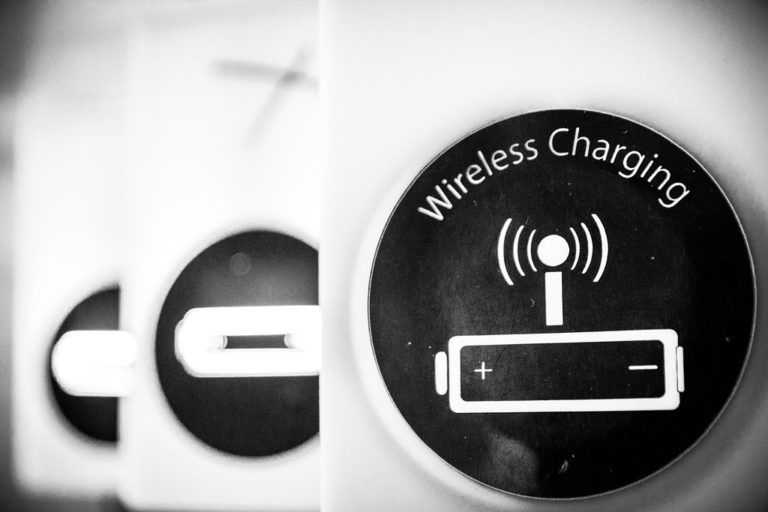
+ There are no comments
Add yours