In the fast-paced world of technology, choosing the right laptop is more critical than ever. With 2023 bringing forth a wave of advancements, the choices can be overwhelming. This comprehensive best laptop buying guide is designed to help you navigate the sea of laptops and find the perfect device tailored to your needs.
Understanding Your Needs
Assessing Your Requirements
Embarking on the journey to find the perfect laptop begins with a self-reflection on your computing needs. Consider how you envision using your laptop on a day-to-day basis. If your primary activities involve word processing, web browsing, and email correspondence, a mid-range processor and 8GB of RAM may suffice.
However, if your ambitions extend to graphic design, video editing, or gaming, opting for a more powerful processor, like an Intel Core i7 or an AMD Ryzen 7, paired with 16GB or more of RAM ensures a smooth and responsive experience.
Equally critical is determining the level of portability you require. If you’re constantly on the move, an ultra-thin and lightweight laptop might be your ideal companion. Conversely, if your laptop stays firmly planted on a desk for most of its life, you can prioritize performance over portability.
Additionally, consider the ecosystem you’re accustomed to. Are you entrenched in the Windows environment, comfortable with the macOS aesthetic, or intrigued by the simplicity of ChromeOS? Your familiarity and comfort with a particular operating system play a pivotal role in your overall satisfaction with the laptop.
Assessing your requirements is not just a one-time exercise but an ongoing dialogue with your evolving computing needs. Take the time to envision your laptop’s role in your life, and this foundational step will guide you towards a device that seamlessly integrates into your digital world.
Before diving into the world of laptops, take a moment to identify your primary usage. Whether it’s for work, gaming, content creation, music production, creative art, or a mix of activities, understanding your requirements will lay the foundation for your decision.
Budget Constraints
As you navigate the landscape of laptop options, your budget serves as the compass guiding your choices. Before delving into the sea of specifications and features, it’s crucial to establish a realistic financial boundary. Laptops come in a diverse range of price points, each offering a unique set of features and performance capabilities.
Begin by outlining your budget constraints, keeping in mind that the perfect laptop is the one that not only meets your needs but does so without breaking the bank. Consider what features are non-negotiable versus those that could be sacrificed or downgraded to align with your financial comfort zone.
While it’s tempting to be lured by the allure of high-end specifications, remember that there are excellent options in every price range. Whether you’re a budget-conscious student, a professional seeking a balance between performance and cost, or someone with specific requirements willing to invest in a premium device, the market has a laptop tailored for you.
Budget considerations are not just about the upfront cost but also about the long-term value the laptop brings to your daily life. Striking the right balance ensures that you not only get the features you need but also make a sound investment that aligns with your financial goals.
Laptop Types
Traditional Laptops vs. 2-in-1 Convertibles
Choosing between a traditional laptop and a 2-in-1 convertible hinges on your flexibility requirements and preferred modes of interaction. Traditional laptops offer a familiar clamshell design with a fixed keyboard and display.
They are workhorses, providing robust performance for a wide array of tasks. On the flip side, 2-in-1 convertibles, with their versatile design, allow you to seamlessly switch between laptop and tablet modes.
The touch-enabled display and 360-degree hinges provide a transformative experience, ideal for artists, note-takers, or those who crave a more interactive computing experience.
While traditional laptops excel in raw performance and typically come at a lower price point, 2-in-1 convertibles add a layer of adaptability, blurring the lines between productivity and entertainment.
Your choice depends on whether you value the solidity of a traditional laptop or the versatility of a 2-in-1 that can effortlessly transition between work and play. Discover the pros and cons of traditional laptops and the versatility of 2-in-1 convertibles. Tailor your choice to match your preferences and lifestyle.
Ultra-Thin Laptops vs. Powerhouse Machines
The choice between ultra-thin, lightweight marvels and robust powerhouse machines involves a delicate balance of portability and raw performance.
Ultra-thin laptops, with their sleek profiles and feather-light designs, prioritize mobility without compromising too much on power. Ideal for students, frequent travelers, or professionals on the go, these laptops seamlessly blend style with functionality.
On the other end of the spectrum, powerhouse machines boast top-tier processors, dedicated GPUs, and ample RAM, making them a powerhouse for demanding tasks like video editing, 3D rendering, and high-end gaming. The trade-off here is weight and size – these machines are robust and sometimes less portable.
Choosing between the two depends on your lifestyle and usage. If you value portability and sleek aesthetics for everyday tasks, an ultra-thin laptop might be your ideal companion. However, if your endeavors demand uncompromising power, a powerhouse machine ensures you’re equipped for the most demanding applications.
Delve into the differences between slim, ultra-portable laptops and performance-oriented machines. Find the form factor that aligns with your computing needs. Ultra
Operating Systems
Windows, macOS, or ChromeOS: Which One Suits You?
The choice of an operating system (OS) is akin to selecting the personality of your laptop, influencing your entire computing experience. Windows, with its versatility and compatibility, caters to a broad range of users.
It’s an excellent choice for gamers, professionals, and everyday users alike, offering a vast ecosystem of software and customization options. The macOS, known for its sleek design and seamless integration with Apple devices, appeals to creatives and those invested in the Apple ecosystem.
It provides a smooth, user-friendly experience, often praised for its stability and design aesthetics. On the other hand, ChromeOS, designed primarily for cloud-based computing, is a lightweight and secure option, perfect for users with most tasks performed online.
When deciding, consider your familiarity with the OS, the software you rely on, and your preferred user interface. Each system has its strengths, and the ideal choice depends on your specific needs, preferences, and workflow.
Navigate through the major operating systems and find the one that best complements your workflow and preferences. Whether it be a normal laptop, a Chromebook or a MacBook, they come with different operating systems that comes with its own pros and cons.
Key Specifications to Look For
Processor and RAM: The Power Duo
When it comes to the beating heart of your laptop, the processor (CPU) and the random access memory (RAM) form an inseparable power duo. The processor is the brain, handling tasks and executing commands, while RAM is the quick-access memory where active data is stored for immediate use.
For everyday tasks like web browsing and document editing, a mid-range processor with 8GB of RAM is usually sufficient.
However, if you’re diving into resource-intensive activities like video editing, 3D rendering, or gaming, opting for a powerful processor, such as an Intel Core i7 or AMD Ryzen 7, coupled with at least 16GB of RAM, can significantly enhance performance.
It’s all about finding the right balance for your specific needs – too much power might be unnecessary for casual users, while not having enough can lead to frustrating slowdowns during demanding tasks. Consider your usage patterns and future-proof your laptop by ensuring a capable processor-RAM combination.
Storage Options: SSD vs. HDD
In the realm of storage, the choice between Solid State Drives (SSD) and Hard Disk Drives (HDD) can significantly influence your laptop’s performance. HDDs, with their magnetic spinning disks, offer ample storage capacity at a lower cost, making them suitable for users with extensive media libraries.
However, if speed is of the essence, SSDs steal the show. With no moving parts, SSDs provide lightning-fast data access and significantly reduce boot times and application loading. For the best of both worlds, many laptops now come with a combination of SSDs for speedy performance and HDDs for vast storage.
Consider your priorities – if swift responsiveness and quick access to files are paramount, lean towards SSDs. If you’re working with large datasets and need abundant space without breaking the bank, an HDD might be the way to go.
Striking the right balance between the two ensures a seamless computing experience tailored to your specific needs.
Display Matters: Resolution, Size, and Panel Type
Choosing the right display for your laptop involves considering a trifecta of factors – resolution, size, and panel type. The resolution dictates the clarity of visuals, with options ranging from standard Full HD to ultra-sharp 4K.
While a higher resolution is excellent for content creators and avid media consumers, it might be overkill for everyday tasks. Size matters, too. A larger screen provides a more immersive experience, but it also makes the laptop less portable. Striking the right balance involves assessing your workspace and on-the-go needs.
The panel type, be it IPS for vibrant colors and wide viewing angles or TN for faster response times in gaming scenarios, adds another layer of consideration.
Whether you’re a creative professional craving color accuracy or a gamer valuing rapid response, tailoring these display elements to your specific preferences ensures an enjoyable and productive visual experience.
Explore the key display specifications and receive recommendations tailored to different use cases. Whether it’s for work, entertainment, or creative tasks, find the ideal display for your needs.
Graphics Performance: Integrated vs. Dedicated GPUs
The graphics processing unit (GPU) is the powerhouse behind visual experiences on your laptop, and the choice between integrated and dedicated GPUs shapes your device’s graphical capabilities. Integrated GPUs, typically found within the same chip as the processor, are suitable for everyday tasks, light gaming, and power efficiency.
They share system memory, which is efficient but can be limiting for graphics-intensive applications. On the flip side, dedicated GPUs, separate chips designed exclusively for graphics, bring a substantial boost in performance.
Ideal for gamers, content creators, and professionals working with graphic-intensive applications, dedicated GPUs come with their own dedicated video memory, ensuring smoother rendering and higher frame rates.
When choosing between the two, consider your usage patterns – integrated GPUs for everyday tasks and light entertainment, while dedicated GPUs are the go-to for those demanding high-performance visuals in gaming or creative endeavors.
Demystify the world of graphics processing units (GPUs) and learn whether integrated or dedicated graphics suit your requirements.
Additional Features
Keyboard and Trackpad Quality
The keyboard and trackpad are your primary interfaces with a laptop, making their quality paramount for a comfortable and efficient user experience. A well-designed keyboard offers tactile feedback, responsive keys, and, in some cases, customizable backlighting for varying lighting conditions.
The layout should be intuitive, promoting a natural typing flow without unnecessary cramping. The trackpad, serving as a substitute for a mouse, should be precise, responsive, and support multi-touch gestures for smooth navigation.
Some laptops even feature innovative technologies, such as haptic feedback or force-touch, enhancing the overall usability. When choosing a laptop, consider your typing habits and the importance of a responsive trackpad, especially if you’re involved in tasks requiring precision.
A high-quality keyboard and trackpad combination can turn a good laptop into a joy to use, whether you’re typing up reports, editing images, or just navigating through your daily digital activities.
Discover the importance of a comfortable input experience and explore special keyboard features that can enhance your user experience.
Battery Life: A Crucial Factor
The battery life of your laptop can be a make-or-break feature. A laptop with ample battery endurance ensures that you stay productive on the move without constantly seeking the nearest power outlet.
The ideal battery life varies depending on your usage patterns, but a good rule of thumb is to aim for at least 8 to 10 hours on a single charge. This ensures that your laptop can withstand a full workday or a long flight without needing a recharge.
Keep in mind that battery life can be influenced by factors such as screen brightness, active applications, and power-hungry components.
When selecting a laptop, consider your daily routine and how often you’ll be away from a power source. Striking the right balance between performance and battery efficiency ensures that your laptop seamlessly integrates into your dynamic, on-the-go lifestyle.
Understand the impact of battery life on portability and receive tips on optimizing battery performance for a seamless mobile experience.
Connectivity and Ports
USB-C, Thunderbolt, and Other Connectivity Options
The landscape of laptop connectivity has evolved, and understanding the various ports and standards is crucial for a seamless user experience. USB-C, hailed as the universal connector, is not just for charging but also supports high-speed data transfer and video output.
Thunderbolt, a step further, brings lightning-fast data transfer rates and the ability to daisy chain multiple devices through a single port. It’s a game-changer for content creators and power users who demand the utmost performance from their peripherals.
Beyond these, consider the presence of traditional USB-A ports, HDMI for external displays, and SD card slots for photographers and content creators. The right mix of connectivity options depends on your workflow – photographers may prioritize an SD card slot, while video editors might lean towards Thunderbolt for speedy data transfer.
Staying future-proof is key, ensuring that your laptop can adapt to the ever-evolving landscape of peripherals and accessories.
Stay ahead of the curve by understanding modern connectivity standards. Learn how ports like USB-C and Thunderbolt can future-proof your laptop.
Reviews and Recommendations
Top Picks for 2023: Our Recommendations
Cut through the noise with our shortlist of recommended laptops. From budget-friendly options to high-performance machines, find the perfect match for your needs. Click here below to see my recommended laptops of 2023:
- Best Rated Budget Laptops of 2023
- Reasons Why Apple MacBooks are the Best
- MacBook Pro Versus Microsoft Surface Studio 2: Comparison
Conclusion
In navigating the vast expanse of laptop options in 2023, we’ve explored the crucial factors that can make or break your computing experience. From understanding your usage requirements to weighing the merits of different operating systems, we’ve delved into the intricacies of choosing the perfect laptop.
Remember, assessing your requirements or needs, budget considerations, and evaluating features like processors, storage, battery life and display types are the compass points guiding you toward the ideal device.
As you embark on this journey, we encourage you to take a moment to recap the key points outlined in this guide. Consider the balance between performance and portability, the significance of battery life, and the impact of operating systems on your workflow.
Each decision you make contributes to a laptop that not only meets your current needs but adapts to your evolving digital lifestyle.
In an era where technology evolves swiftly, making an informed decision is paramount. Your laptop is not just a tool; it’s a companion in your daily endeavors. Whether you’re a creative professional, a student, or a business executive, the right laptop enhances your efficiency and brings your digital aspirations to life.
With the insights gained from this guide, we encourage you to embark on your laptop purchase with confidence, armed with the knowledge to find the perfect device that seamlessly integrates into your world.
In conclusion, armed with the knowledge gained from this best laptop buying guide, you’re well-equipped to make an informed decision. Any comments you wanna share you add here below. Don’t forget to check my laptop recommendations above. The perfect laptop for 2023 awaits, tailored to your specific needs and preferences. Happy shopping!






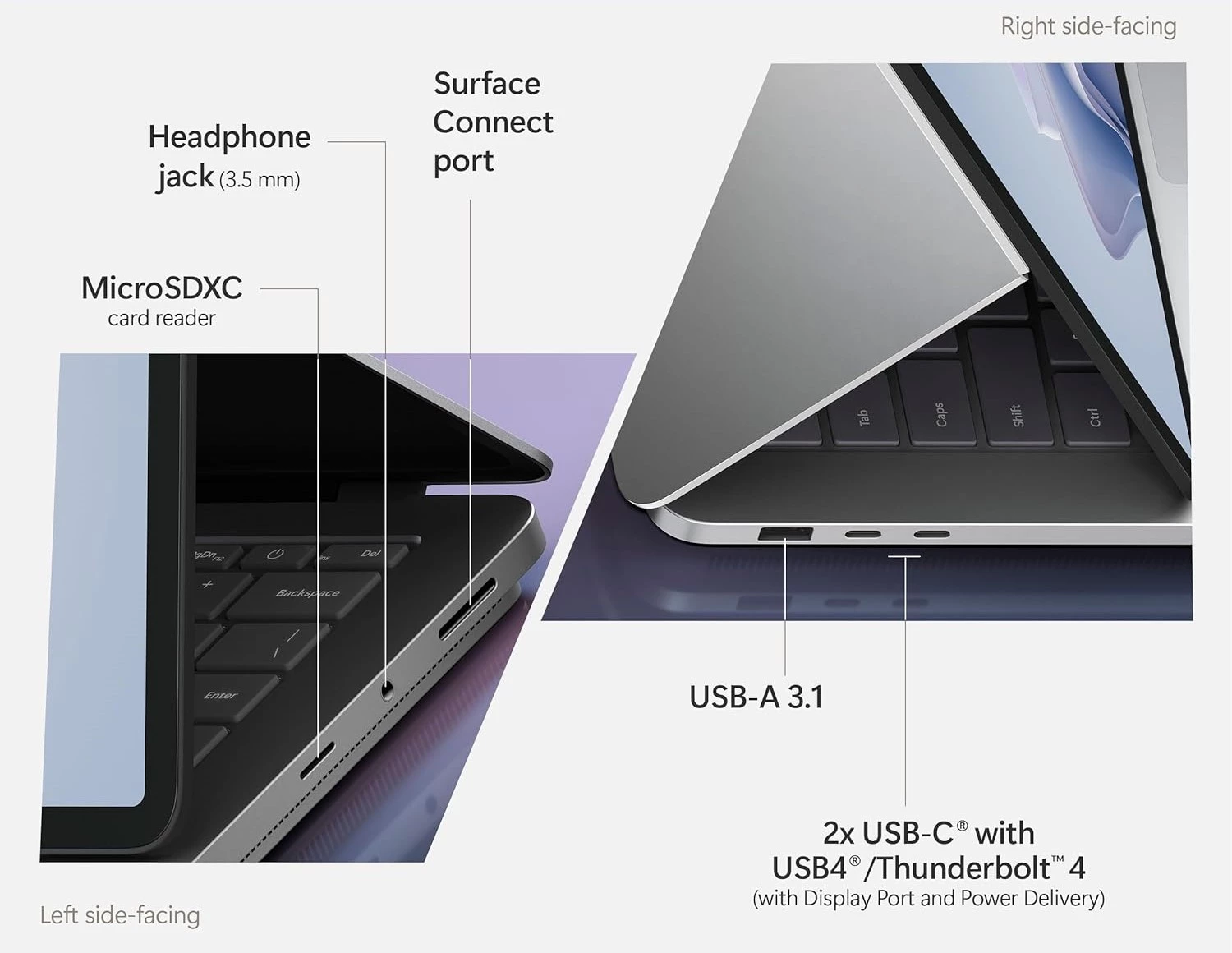



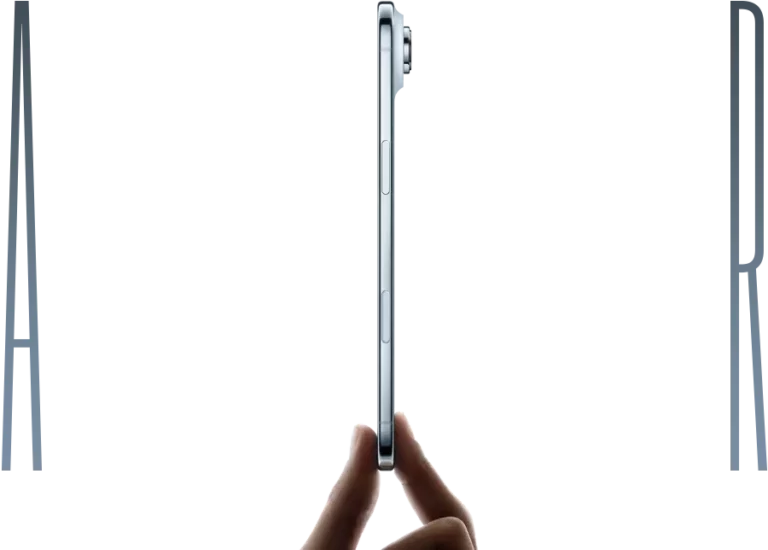



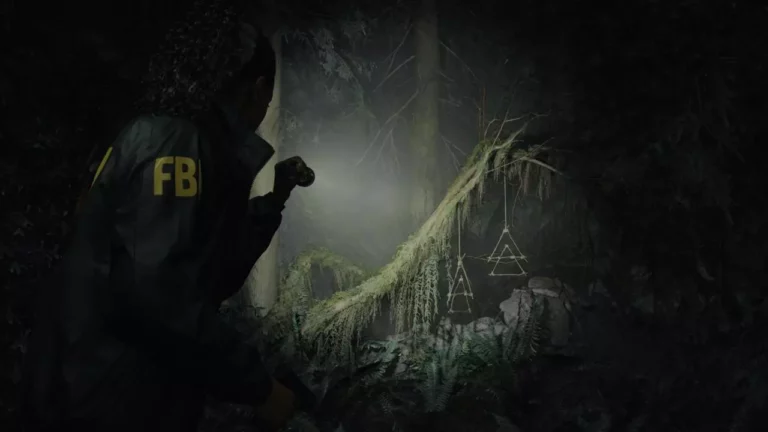






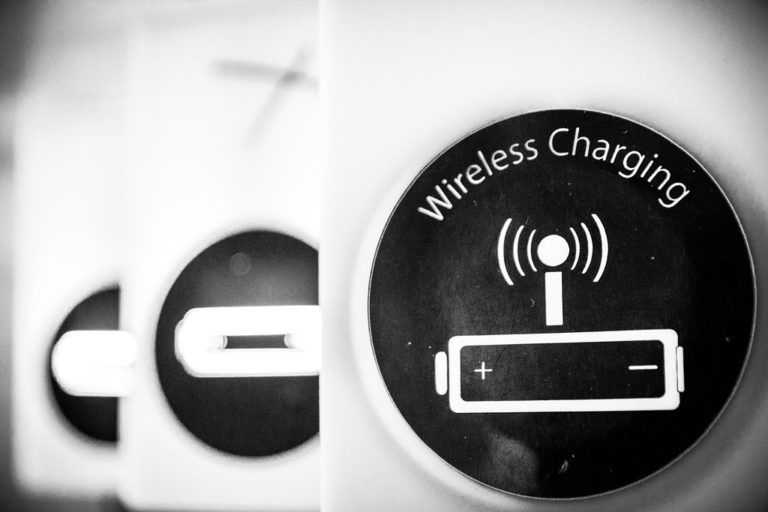
+ There are no comments
Add yours