how to choose a gaming laptop
Remember back in the day? Gaming laptops were pretty simple: they were powerful, but they were also really thick and clunky. Think of carrying around a small cinder block, for instance. Well, those days are over. Now you’ve got tons of options. You’ve got the ones that are still all about performance—raw power no matter what the cost. But then you have others that focus on being slimmer, easier on your wallet, or just looking really cool. I mean now they even make gaming tablets and those 2-in-1 gaming laptops.
All those choices are awesome, but they also make picking a new gaming laptop in 2025 way harder than it used to be. Sure, grabbing something from a “Best Of” list is a solid start, but you might still end up with something that’s not perfect for you. No need to sweat. Here’s a guide to help you pick the best gaming laptop that really suites you. Don’t worry. Let’s take this walk together until you are fully aware on how to choose a gaming laptop.
How to Choose a Gaming Laptop: Ultimate Guide (2025)
Size Matters (14-inch vs. 16-inch vs. 18-inch)
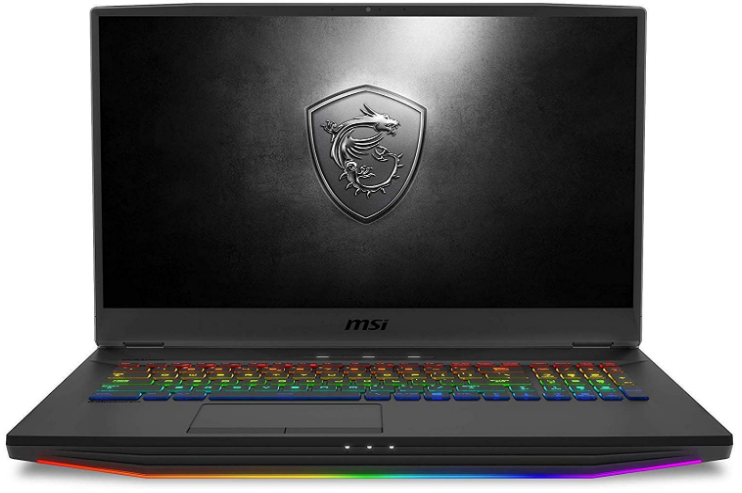
Let’s start about the physical “size” of the laptop, which is almost always the diagonal measurement of the screen. In 2025, you’ll mainly see three main display sizes across all the big brands: 14-inch, 16-inch, and 18-inch. Each one is built for a totally different lifestyle.
1. The 16-inch – The Common Size
A 16-inch gaming laptop has basically become the new standard, replacing the old 15.6-inch models. Why is it so popular? This size offers the perfect amount of physical space for powerful components. Better space means better cooling, which means your GPU and CPU can run faster for longer without overheating. Most 16-inch models use the modern 16:10 aspect ratio, giving you a little extra vertical screen space compared to the old format. You can find these in relatively thin and sleek designs (like the Razer Blade 16 or Asus ROG Zephyrus G16) or chunky, powerful desktop replacements (like the Lenovo Legion Pro 5 or Asus ROG Strix G16). It truly is the happy medium.
2. The 14-inch – The Compact Size
These are the newest kids on the block, and they’re built for people who are always moving. Think of this as the “Ultrabook” of gaming laptops. They are super light, compact, and fit easily into small backpacks. You sacrifice a little bit of power and thermal performance for portability, meaning a 14-inch laptop with an RTX 5070 might not perform quite as well as a 16-inch laptop with the exact same GPU. The main standouts are the Razer Blade 14 and the Asus ROG Zephyrus G14, but keep an eye out for models like the HP Omen Transcend 14 and Acer Nitro 14. These are perfect if you prioritize travel.
3. The 18-inch – The Desktop Replacement
The 18-inch gaming laptops are the complete opposite of the 14-inch ones. These are basically portable desktops. They’re often thick, heavy, and a pain to lug around—definitely not meant for daily travel. If you plan to leave your laptop at your desk most of the time and you don’t use an external monitor, the massive 18-inch display is awesome. Plus, they usually have the most headroom for extreme cooling and the absolute fastest flagship components. Look for beasts like the Asus ROG Strix Scar 18 or the MSI Titan 18 HX AI. These are for gamers who want zero performance compromises.
The Real Engines: GPU, TGP, and CPU

Okay, let’s dive into one of the most important things of gaming laptops, and that’s the performance. When you’re talking about pure gaming horsepower, you’re talking about the Graphics Card (GPU) and the little-known secret spec that controls it.
1. GPU – Your Graphics Card is the Star
When you want to run 3D games, you absolutely need a discrete GPU (meaning a separate, dedicated chip, not the one built into the CPU). In 2025, that almost always means choosing an NVIDIA card, specifically from the newest RTX 50-series lineup. These range from the RTX 5090 (the absolute best) down to the RTX 5050 (the budget champion), with many models in between (5080, 5070 Ti, 5070, 5060). As you move up the numbers, the performance and the price climb step-by-step—which is what you’d expect.
This is the most important thing to know! VRAM is the dedicated memory just for the graphics card. For serious gaming in 2025, more VRAM is better. The top-tier cards (5090 with , 5080 with , and 5070 Ti with ) all got nice VRAM bumps over the previous generation. But here’s the kicker: the popular cards like the 5070, 5060, and 5050 are often still limited to of VRAM. This means the performance difference between a 5070 and a 5070 Ti can be bigger in some games than the jump from a 5060 to a 5070! If you play huge, texture-heavy open-world games, that extra VRAM can be a game-changer. Remember that a laptop GPU is not the same as the desktop version, even if it has the same name. They’re built differently for power efficiency.
2. TGP – The Secret Sauce You Must Check
This is the most critical and often hidden spec. TGP (Total Graphics Power) is the amount of electrical power (measured in watts) that the laptop is feeding your GPU. Think of it this way. You could have two different laptops that both advertise an RTX 5060. But if one feeds it the maximum watts (like a Lenovo Legion 7i Gen 10), and the other only feeds it watts (like a Gigabyte Aero X16), the laptop will be significantly faster—even though they have the exact same GPU name. Because retailers don’t always list this clearly, you have to do some digging. Always check the manufacturer’s specs or a detailed review to find the maximum TGP rating before you buy. Don’t waste money on a laptop that chokes the power to your GPU.
3. CPU – The Brain of the Operation
While the GPU handles the graphics, the CPU (Central Processing Unit) handles everything else—like game logic, physics, and pushing those high frame rates in competitive games. Both Intel and AMD have awesome options:
- Intel’s latest and newest Intel Core Ultra Series 2 H or HX chips.
- AMD’s latest has its third-gen Ryzen AI chips, like the Ryzen AI 9 365 or Ryzen AI 9 HX 375.
- The “HX” stands for “Higher Wattage.” These are the beast CPUs, running up to watts, and they offer the best raw performance for gaming and multitasking.
- If you want the absolute fastest gaming performance right now, some high-end machines are using the ‘AMD Ryzen 9 9955HX3D’.
- Intel’s non-HX chips tend to give you slightly better battery life when you’re just doing normal tasks, while AMD’s chips are often favored for pure gaming speed.
4. What About Older Laptops?
You might find a great deal on a discounted older machine, but be careful. I generally wouldn’t recommend buying anything older than the RTX 40-series GPU. These cards came out in 2023, so if you’re buying a -series or earlier, you’re getting hardware that’s quickly aging out of being able to handle modern games well. If you find a ridiculously good discount on a 2024 high-end model, go for it—but if the discount isn’t huge, stick with the new -series cards.
Memory – New Standards and Exceptions
You’ll be happy to know that 16 GB of RAM is pretty much the bare minimum for new gaming laptops now—even the cheaper ones! We’re past the days of struggling with 8 GB. Honestly, a lot of companies are even jumping up to 32 GB because modern games just love to hog on memory. There’s one weird little exception I found, though: the HP Victus 15. That one starts with only 8 GB of RAM paired with an RTX 5050, since it’s their budget model.
And the price to upgrade? Depends on the brand really. For instance, gaming laptops from ‘Razer’ will charge you US$ 300 to upgrade from 16GB to 32GB. Whereas, ‘Dell’ will only charge you US$100 which is a better offer, even ‘Best Buy’ retail outlets charges the same price to upgrade gaming laptops.
Is it some thing you can do? This is a tricky one. Newer gaming laptops nowadays are soldered onto the motherboard which makes it impossible for you to upgrade. That’s usually the case with the lightweight gaming laptops from brands such as ‘Razer’. However, not all is lost. Many still let you swap out the RAM, which is awesome. The ROG Strix G16, Alienware 16 Aurora, and MSI Titan 18 HX are a few examples. If you can do it yourself, you can snag faster RAM cheaper and install it—way better than paying the company’s price upfront.
Storage – Big Games Need Big Space
When it comes to storage, 512 GB is still the standard size you’ll see on most models. But some of the more premium laptops are starting to use 1 terabyte (TB) as the baseline (Razer, for example, started doing this a while ago). Listen, nowadays modern AAA games are absolutely massive, so while you’ll definitely end up using an external drive eventually for your collection, having that 1 TB inside from the start is super handy.
Good news, though: most gaming laptops make it easy to upgrade the storage yourself! They often even come with a second empty M.2 slot for another SSD. Just like with RAM, buying your own storage later is almost always way cheaper than adding it when you configure your laptop. So, the takeaway is: If a laptop lets you upgrade, go for the cheaper base option and do the RAM/storage yourself later to save a bunch of cash.
Display – The Window to a Gaming Experience

You shouldn’t skimp on your gaming laptop’s display. Seriously, unless you’re planning to only plug it into a separate external monitor (if that’s the case, get a desktop gaming PC), that display is your window into all your awesome games. Besides the size, which we already talked about, there are three main things to think about for a gaming laptop display: screen resolution, refresh rate, and the screen type.
1. Screen resolution – Sharpness VS Speed
These days, gaming laptops usually rock screens that are , , or even . You might occasionally see an old-school screen too, which is Full-HD. More pixels means a much sharper image, which is a big deal in games. But here’s the catch: more pixels also means your gaming laptop has to work way harder to give you those high frame rates. Sure, you can lower the in-game resolution to boost your frame rate, but then you’re paying for those extra pixels you aren’t even using.
2. Refresh Rate – Smoothness is Key
The refresh rate is just as important, if not more! The good news is that all modern gaming laptops blow past the standard 60 Hz mark, which are common in nongaming laptops. The new standard nowadays is usually 120 Hz or 144 Hz, and for the faster top-range gaming laptop options, they come with 240 Hz, or 360 Hz, or even 500 Hz. Laptop makers are generally pretty good about matching the screen’s resolution and refresh rate to the laptop’s power, but sometimes you’ll have to choose: do you want a higher resolution or a higher refresh rate?
3. Screen Type – Getting to the Good Stuff
The last one is the panel or screen type, and this is where things get really exciting! While IPS screens are still the norm, the higher-end laptops are starting to use Mini-LED or OLED.
Why is this awesome? Firstly, these panels have better colors and are more vivid. Secondly, they deliver way better HDR performance. Many of them, even the OLEDs, can hit over 1,000 nits of peak HDR brightness. This really makes the lighting in games look incredible and lifelike. If you haven’t gamed in HDR on a laptop yet, you’re in for a treat! The best part is that, unlike something like ray tracing, it doesn’t slow down your performance at all. And lastly, OLED screens also give you much faster response times, which makes for super responsive gaming. So, which feature matters the most to your gaming style: a super-sharp picture, buttery-smooth frame rates, or those vibrant, next-level colors?
Choose Your Brand
Getting excited? Good. Now let’s check on which brands to look out for when getting a gaming laptop. From Asus to Lenovo, to even Dell, if you want a great gaming that suits your needs, then the following brands will.
1. Asus ROG or TUF

Let’s start with the Asus brand. On the surface, it looks like they only have two main groups: ROG (Republic of Gamers) and TUF. But trust me, ROG is huge! It actually has three whole families of laptops nested inside it: ROG Zephyrus, ROG Flow, and ROG Strix. Let’s check them out!
1. ROG Zephyrus: Thin and Mighty
This is the flagship line for Asus. They’ve actually focused their attention lately on just the super popular ROG Zephyrus G14 and G16. These are some of the thinnest gaming laptops you can buy, but don’t let the size fool you—they pack serious power which means serious performance! You can get them with high-end features like OLED screens and GPUs all the way up to an RTX 5090. They also have a very clean, simple, and minimalist design (maybe a little inspiration from Razer?), which makes them perfect if you need one machine for both school/work and serious gaming.
2. ROG Strix: Pure Performance
This ROG Strix is all about raw power. This is where you’ll find Asus’s more traditional, slightly thicker gaming laptops. The prices can vary a lot here. For example, you can grab an affordable option like the ROG Strix G16 with an RTX 5050 starting around . These are the workhorses built to maximize performance.
3. TUF – The Budget-Friendly Option
TUF Gaming is the line for people just getting into PC gaming, their entry-level brand. They used to be some of the cheapest gaming laptops around, but the prices have gone up a bit over the last few years. Right now, you won’t find any brand-new Asus gaming laptops with the latest RTX 50-series GPUs for under . But hey, if you look around on places like Amazon or Best Buy, you can usually find some older models for less cash. So, which group sounds more like your style: the slim and sleek Zephyrus or the power-focused Strix?
2. Lenovo

Legion – The Premium
Let’s move on to Lenovo gaming laptops. It wasn’t that long ago that Lenovo wasn’t really a player in the gaming scene. But everything changed back in 2016 when they launched the ‘Lenovo Legion’ brand. They’ve really picked up speed since then and are now on their tenth generation of some of these machines across the standard ‘Legion’ and ‘Legion Pro’ series. You can grab them with either Intel or AMD processors, and the prices cover a huge range—from around US all the way up to over US.
What’s cool about Legion laptops is that while they might not always be the flashiest or thinnest designs, they give you decent performance for your money. And because they don’t obsess over being ultra-thin, they usually have great thermals, which means they stay cooler when you’re pushing them hard—that’s really important for long gaming sessions.
LOQ – The Budget-Friendly
And the budget gaming market, Lenovo recently launched the ‘LOQ’ series (it’s pronounced “Lock”) in 2023, replacing their older “IdeaPad Gaming” line. For now, LOQ laptops stick to more entry-level GPUs, like the RTX 4050, 4060, 5050, and 5060.
They have one little quirk, though: they still use the older 16:9 aspect ratio screens, which means you get a little less vertical screen space and a larger bezel (the frame) at the bottom compared to most competitors. But they’re one of the few brands right now offering those very latest RTX 50-series GPUs in gaming laptops that cost less than —which is a great deal.
For me, I recommend starting with a budget-friendly option, something like the Lenovo LOQ 15 gaming laptop, if you’re new to gaming. If you want something more powerful, or extreme, then I recommend the Lenovo Legion Pro 7 gaming laptop.
3. Alienware (Dell)

Alright, let’s talk about Dell’s gaming laptops. Honestly, their lineup is pretty streamlined these days. Everything falls under the Alienware brand, which Dell actually bought way back in 2006. Alienware has changed its look and feel a bunch of times over the years, but right now (in 2025), they’re keeping things simple with just four laptops in the main stack: the Alienware 16 Aurora, the 16X Aurora, the 18-inch Area-51, and the 16-inch Area-51.
I actually like this new, simple approach. It focuses on what Alienware has always been known for: that bold, unapologetic gamer style and high-end performance. These aren’t machines that try to blend into an office. Now, if you’re looking for their more budget-friendly option, that would be the Alienware 16 Aurora. They’re trying to reach a wider audience with this one, and you can grab a version with an RTX 5050 starting at just right now. So, are you a fan of that classic, aggressive Alienware design, or do you prefer a cleaner look?
4. HP

HP Omen – The Premium
The Omen brand has been around for ages—over ten years now—but it really feels like HP has been hitting its stride and gaining a lot of traction with it recently. What’s cool is how they organize their options: they basically break them down by how thick they are and, consequently, how much power they can cram inside. Here are the most recognizable models:
- Omen Max – This is the absolute unit, the chunkiest one at almost an inch thick. It’s built for power, supporting GPUs all the way up to an RTX 5080.
- Omen 16 – This is the solid middle ground. It’s less thick than the Max, and its power tops out with the RTX 5070.
- Omen Transcend – This is the slim model, bringing the thickness down to just inches! It still manages to support up to an RTX 5070, and you can even get it in a smaller 14-inch model.
While you can find 16-inch options across all three sub-brands, none of them are quite as razor-thin as some of the competitors out there.
HP Victus – The Budget Brand
Victus Apart from Omen, HP also has the Victus sub-brand, which they launched back in 2021. This is their go-to for budget-friendly options. Right now, they only have a few configurations available for the HP Victus 15 and Victus 16. So, if you were shopping for an HP, would you go Max power, or Transcend slimness?
5. Other Brands
Acer
The Acer gaming laptop series covers popular names like Nitro, Predator Helios, and Predator Triton. The Predator Helios series includes high-end gaming laptops that are performance-driven with many size models starting from 14-inch, to 16-inch, and to the massive 18-inch. The Nitro series are the budget-friendly models which include entry-level gaming hardware. And the Predator Triton are the thin lightweight gaming laptop models. 
MSI
They’ve seriously made a huge splash in the gaming world, especially with their ridiculously powerful, high-performance monster laptops—the kind that are built for pure speed, like the MSI Titan HX. But here’s where it gets a little crazy: beyond that top-tier Titan, MSI has a ton of other options. You’ll find laptops in their lineup called the Raider, Stealth, Vector, Katana, Sword, and even their more budget-friendly Cyborg series. Honestly, they have a mind-boggling amount of choices! You could spend a week just trying to sort through them all. Have you ever looked at their lineup before? It’s intense!
Razer
Unlike most of the other companies we’ve talked about, Razer is totally dedicated to PC gaming—that’s all they do. Their ‘Razer Blade’ gaming laptops have become seriously famous in the gaming industry, mostly because of their iconic look and dark design, and rock this amazing clean, minimalist aesthetic that really stands out. Razer keeps the lineup simple: you’ve got the Blade 14, Blade 16, and Blade 18. They all share the exact same design, but you step up in size and power as you go from the 14-inch to the 18-inch. They’re basically the luxury sports car of the gaming laptop world.
Non-Gaming Laptops
Just because there’s a huge world of dedicated gaming laptops out there, it doesn’t mean those are your only options for playing games. You can often play games perfectly well on high-end laptops that have a dedicated graphics card, even if they’re actually marketed toward creative professionals (the people who need better graphics for video editing and design apps). We’re talking about laptops like the Dell 14 Premium, Acer Swift X 14, and the Asus ProArt P16.
However, if your main reason for buying a laptop is gaming, I’d probably steer clear of these. Why? They generally don’t support the crazy high-end GPUs like the RTX 5080 or 5090, and you usually won’t get refresh rates faster than . But if you’re a casual gamer who just wants a premium laptop that can seriously do everything—work, school, and some solid gaming—these are fantastic. They’re especially great if you can’t stand that flashy “gamer” look and prefer something more subtle and sleek.
Cloud Gaming – The Future on Gaming

Choosing Your Retail
Alright, let’s talk about where you should actually buy your perfect gaming laptop and how to snag the best deal. Buying directly from the manufacturer (like Asus, Dell, Lenovo, etc.) is always the safest bet—you know exactly what you’re getting. But let’s be real, you want to find the best deals, am I right? So you need to check out third-party stores.
First option is Best Buy. They have the best selection of gaming laptops, hands down. Plus, they do a good job filtering out junk from random brands, and they often have some seriously good sales. This is a great starting point.
Next is Amazon. You can find deals here, but you need to be a little more careful. Seriously, searching “gaming laptops” can bring up some super-cheap machines that are total garbage and not worth your money. Stick to the name brands we mentioned, such as Legion, ROG, Alienware, etc.
Also, watch out for the “Renewed” label, as that means it’s a refurbished machine. And always, always check the seller to make sure you’re buying from the actual manufacturer’s official store on Amazon, not some random third party.
I’d also recommend peeking at Newegg and Walmart; they sometimes have some surprisingly good deals. Just know that Walmart has the same issue as Amazon with really cheap, misleading listings. Even Newegg leaves some questionable “gaming” laptops up there, so just be smart about what you click on.
If you’re lucky enough to have a computer outlet nearby (or a similar electronics store), you absolutely need to go! It’s the best place to actually get your hands on the latest gaming laptops, mess around with them, and get a proper feel before you drop a massive chunk of cash. And if you unsure, you can always ask them on their recommendations. You need to know if that keyboard feels right or if the screen looks as good in person as it does online.
- Check out Newegg here or go to Walmart online!
Conclusion
So there you have, your free complete guide on how to choose a gaming laptop. Whether you’re a budget conscious starter gamer or a pro gamer, there’s always a gaming laptop waiting out there for you. All you need to do is choose the one that suits you, according to your budget, and you can start gaming. It’s as easy as that.
If you like this guide, please leave your comments below. Any questions you have, please leave them below as well and I’ll make sure I get back to you with an answer. It’s really great to hear from you. Thanks for your time and. Now go out there, and find your gaming laptop. With this guide you’re that much closer to finding your ideal gaming laptop. Stay safe. Until next time 🙂





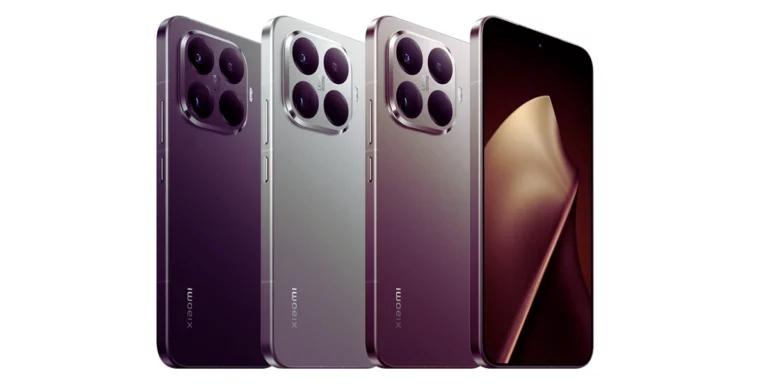






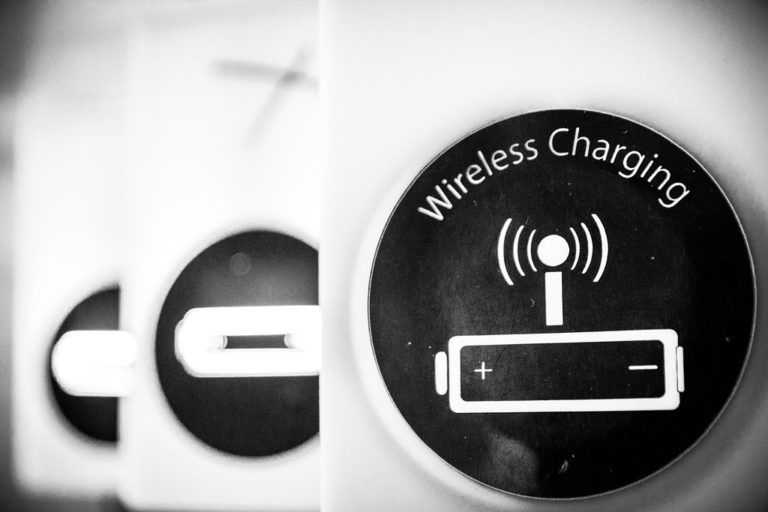
+ There are no comments
Add yours