The Good Stuff
- Stunning design & build quality
- Excellent OLED display
- Improved keyboard
- Effective cooling system
- Good battery life
- Versatile input ports & connectivity
- Improved audio
The Bad Stuff
- Very expensive
- Attached RAM
- Touchpad issues
- Performance issues
- Surfaces susceptible to fingerprints & smudges
- Potential driver issues
- Macro key placement
- Limited HDR brightness
Razer Blade 16 (2025) Review

Razer Blade 16 (2025)
“The Razer Blade 16 is an excellent choice for anyone thinking about upgrading. The overall user experience has been much improved from previous models.”
Overview
A top-range gaming laptop that strikes a balance between mobility and max performance is the Razer Blade 16 (2025). While it still includes the most potent hardware components, like the latest AMD Ryzen processor AI 9 series CPU and an NVIDIA GeForce RTX 50 series GPU, it has a much lighter build and a slimmer design than its earlier models.
A gorgeous 16-inch QHD+ 240Hz OLED screen, an enhanced RGB keyboard, a more effective cooling system, and a long battery life for a gaming laptop, are some of the main features you get with the Blade 16. It also includes powerful audio and a wide variety of input ports.
However, the RAM is soldered, meaning it can’t be removed, which means limited future upgrades, and the Blade 16 comes at a really high cost. The touchpad comes with hiccups as well, which apparently I’m not the one that experienced it.
The performance is excellent overall, especially given the AMD processor’s “lean efficiency” focus, and the improvements over the previous generation may not always be noticeable in real-world gaming.
From first impressions it looks good, and works well, yet comes with a few hiccups. But don’t take it from me, Let’s see more of what the Blade 16 can do.
Specs

Razer Blade 16 (2025) – The Good
1) Stunning Design and Build Quality
The sleek, high-end aluminum chassis of the Razer Blade 16 (2025) is even thinner and lighter (around 2.14 kg) than its earlier models.
Because of this, it’s really portable for a powerful gaming laptop, frequently being compared to a MacBook in terms of build quality.
I had no problems gaming on the go. It feels really lightweight, almost as if it was never in my laptop bag.
And the sleek design, although not a major breakthrough, still makes the Blade 16 awesome.
2) Excellent OLED Display
The 16-inch OLED screen comes with a refresh rate of 240 Hz, and a 2560 x 1600 screen resolution. As you gaze upon it, you’ll be amazed at it’s clarity, the contrast, the deep blacks, and the vivid colors.
Because it provides an immersive experience for both gaming and content creation, it’s regarded as one of the best laptop screens available.
Nothing more to say really. It just looks so well done, so smooth and so much detailed. Gaming has never looked so better.
3) Better Typing, Better Gaming
If typing is more your thing, you’re gonna enjoy this one. A more enjoyable typing and gaming experience is the result of the revamped keyboard’s smoother actuation and greater key travel (1.5mm, a 50% improvement).
Did I mention that it includes an RGB backlit keyboard? Yep. The per-key RGB lighting is still of the highest caliber, and it now has dual-zone illumination to draw attention to secondary operations.
4) Effective Cooling System
Even with high loads, the thermal throttling is prevented thanks to the new vapor chamber cooling system with dual fans, which efficiently controls the heat produced.
The Blade 16 often runs cooler than many other gaming laptops in its class, and the heat is efficiently expelled from the back, even if the fans can become noisy when fully loaded.
5) Good Battery Life for a Gaming Laptop
The Blade 16 has a surprisingly long battery life for a gaming laptop, even with its powerful hardware.
With NVIDIA’s Battery Boost technology, a lot of reviewers have noticed that the battery can run for more than 7 hours of online browsing and about 2 to 2.5 hours of gaming. Not bad for battery life.
6) Lots of Input Ports and more ways to connect
The Blade 16 laptop has a wide range of input ports, that includes a full-sized SD card reader, HDMI 2.1, and numerous USB Type-A and Type-C ports (including USB4).
Fast wireless access is ensured by the incorporation of Wi-Fi 7. No need for that USB hub anymore unless you wanna connect using ethernet port, which is not really needed since you’ll mostly connect to Wi Fi.
7) Better Audio Delivery
The Razor Blade 16 includes a six-speaker system which delivers crystal clear sound with enhanced bass, making it suitable for both gaming and viewing of media, such as movie streaming, and songs.
Razer Blade 16 (2025) – The Not-So-Good

1) Very Expensive
As this is a top-range gaming laptop, with all its components, many gamers cannot really afford it, thanks to the high cost. It’s understandable because it comes with a a lot of expensive hardware and features that will make it last many years.
However, it’s not the only gaming laptop out there. If the Razer 16 is not in you’re radar then you can take a look at other great alternatives HERE.
2) Attached RAM
After purchase, the 32GB of RAM included, cannot be increased because it’s affixed to the motherboard. This limits the laptop’s ability to be future-proof, which is a major disadvantage for a device at this price range. So, if you’re looking to upgrade RAM later on, don’t as it’s not gonna work here.
3) Touchpad Issues
Numerous users have complained about the touchpad’s slowness, erratic clicks, freezing, and unresponsiveness, among other problems.
This issue appears to be sporadic, particularly when the system is under load, and it continues even after reinstalling the operating system or updating the drivers.
According to some reports, there might be a hardware grounding problem. Rather get a wireless gaming mouse to avoid using the problematic touchpad.
4) Performance Not Always a Huge Leap
According to some reviewers, the real-world gaming performance gains over the previous generation’s RTX 4090 can be disappointing, particularly in thinner chassis where power constraints may be in effect, even though the RTX 5090 (in higher-end configurations) offers top-tier performance.
Compared to faster Intel HX-series CPUs found in some competitors, the AMD Ryzen AI 9 HX 370 CPU may cause a modest bottleneck in CPU-intensive games at lower resolutions, despite its efficiency.
5) Surfaces Susceptible to Fingerprints and Smudges
Despite having a high-end appearance, the matte black aluminum finish is prone to fingerprints and smudges and needs to be cleaned frequently to keep looking brand new.
6) Potential Driver Issues
With the new NVIDIA RTX 50 series GPUs, some early reviewers encountered driver-related bugs that caused trouble in specific titles. At the time of the reviews, they were a worry, but they should be fixed in future driver upgrades.
7) Macro Key Placement
Some users may need some time to get used to the five new programmable macro keys being on the right side of the keyboard, which could result in unintentional keystrokes (such as mistakenly pressing a macro key for the Enter key).
8) Limited HDR Brightness
Although the OLED display is great all around, some people feel that its HDR capabilities fall short when it comes to peak brightness.
Verdict
The Razer Blade 16 (2050) is in an intriguing position. Laptops fitted with RTX 50 series GPUs from Nvidia are more suitable for RTX 30 series users whom want to upgrade, than the existing 40 series users because they perform well comparably to the desktop versions in terms of generation-on-generation performance.
Upgrading a laptop that is currently 4080 or 4090 is probably not worthwhile unless you want to consider for the next batch of AI features and graphic improvements.
However, the Razer Blade 16 is an excellent choice for anyone thinking about upgrading. The overall user experience has been much improved from previous models. It’s lighter, faster, quieter, and thinner. It’s earned itself a place as one of my favorite gaming laptops to buy to date.
Though it has it drawbacks such as touchpad issues, easy smudging, and driver issues, it’s a great illustration of a flagship gaming laptop done correctly. As long as price is not a factor to you, get the Razor Blade 16 (2025) gaming laptop now.
Any thoughts on the Razer Blade 16 review? What points did you find interesting or points that don’t appeal to you? Is the cost a potential drawback to you? Let’s leave your comments and your answers here below.
If you missed it, here’s a link again to buy the Razer Blade 16 gaming laptop. Check you next time 😀

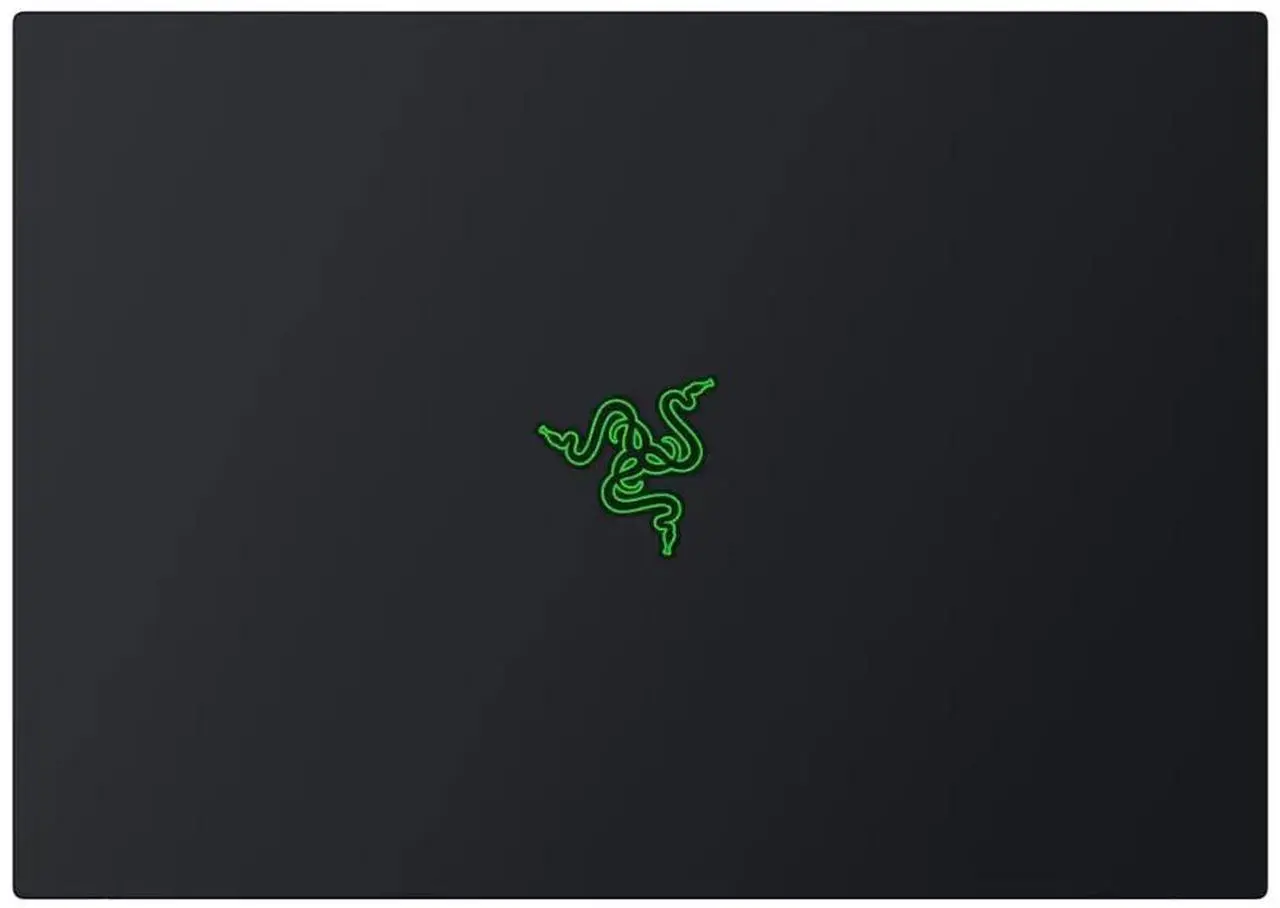













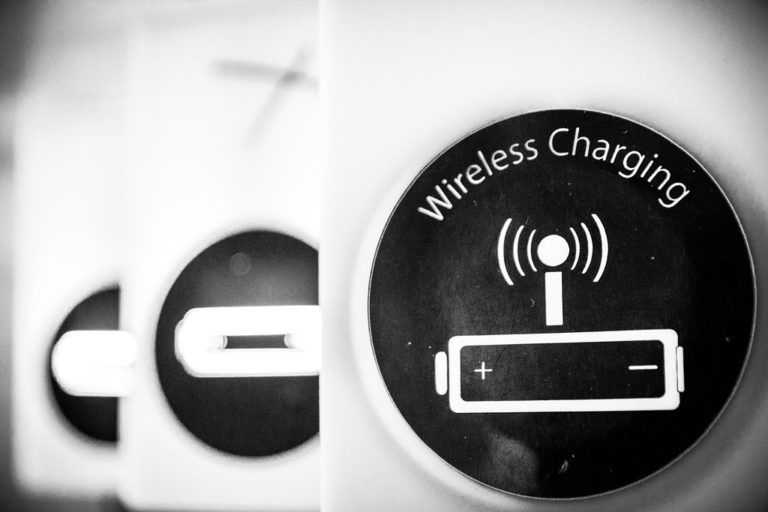
+ There are no comments
Add yours