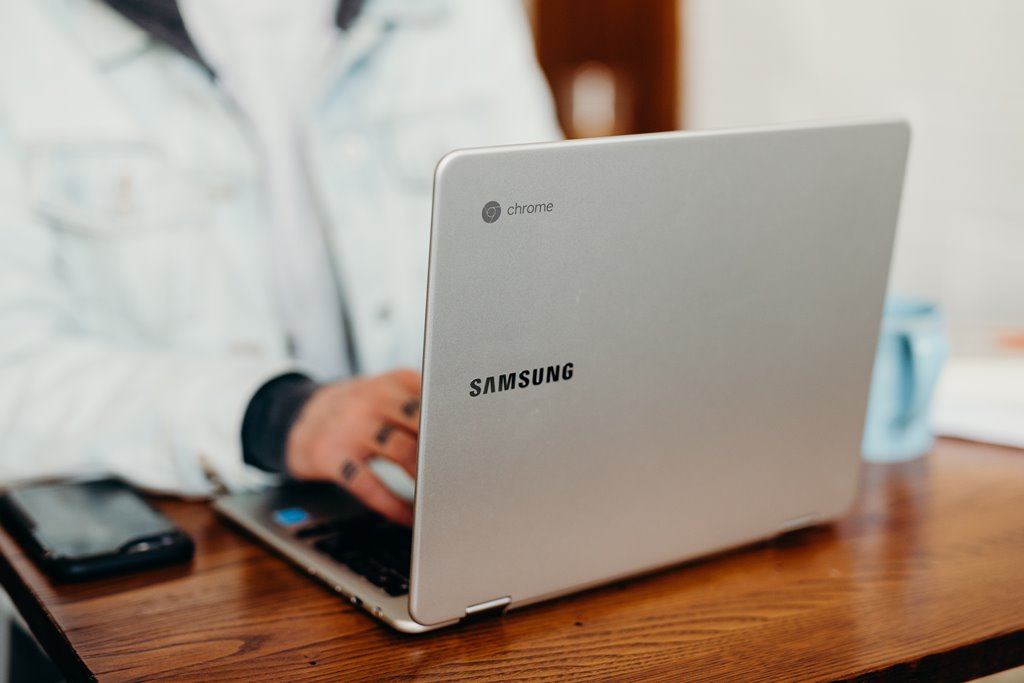Looking for an affordable laptop to get you through the day, complete an assignment and meet deadlines, then here are some of the high-ranked best Chromebooks for students. In this day in age, top-range laptops are for those who want serious performance for their money, but unfortunately, you’ll need to pay a lot of money to get one.
However, there are laptops out there for those who don’t want to pay so much money and just want one to handle the bare essentials. Chromebooks are one such as they are affordable, and come with good features. Here is a list of affordable Chromebooks to look out for and to buy, perfect for students, young scholars, and others looking for affordable laptops.
HP 14 Chromebook
14-inch HD display (1366 x 768) | AMD A4-9120 2.20 GHz CPU | 4GB RAM | 32GB eMMC storage | AMD Radeon R3 series GPU | Chrome OS | 1.5 kg (3.4 lbs) | Other features include WiFi, bluetooth, microSD, webcam
Pros
Cons
The HP 14 Chromebook is a budget clam-shell laptop that manages to balance efficiency and affordability.
Why I say this is one of the best Chromebooks for students, is because firstly, it comes with a great quality 14-inch HD display with a comfortable keyboard, good quality touch-pad, and weighs 1.5 kgs.
Secondly, it comes with a dual-core AMD A4 processor, 4GB of system memory with 32GB of internal storage.
And lastly, the Chromebook is affordable and perfect for those who want a simple device that can get them through the day and help them with everyday tasks.
Although the budget HP 14 Chromebook comes with at most 5 hours battery life and average laptop performance, it works well and is worth considering.
To date, It’s one of the best Chromebooks for students to get right now.
Acer Chromebook 15
15.6-inch HD display (1366 x 768) | Intel Pentium CPU | 2GB RAM | 16GB SSD storage | Intel HD Graphics 400 GPU | Chrome OS | 2 kg (4.3 lbs) | Other features include WiFi, bluetooth, microSD, webcam
Pros
Cons
With the best battery life and good build quality, the Acer Chromebook 15 is a budget laptop that has definitely made its mark.
Starting off, it comes with a 15.6-inch HD display, comfortable keyboard with audio speakers. Next, it comes with an entry-level Intel Pentium processor, 2GB of system memory, and 16GB of SSD storage. This is one of the most affordable Chromebooks to date. However, it has its setbacks.
Firstly, it comes with average performance with lower system memory and smaller internal storage. Secondly, the touchpad is a disappointment thanks to its loose and clunky function. And thirdly, it’s heavier than other Chromebooks.
Yes, it may have a few setbacks but let’s not forget, this is a budget Chromebook and these are minor. i.e. using a mouse instead of a touchpad. But overall, this is an affordable Chromebook that can help you with everyday tasks.
Lenovo Chromebook 500e
11.6-inch HD touch display (1366 x 768) | Intel Celeron N3350 CPU | 4GB RAM | 32GB Flash Memory storage | Intel HD Graphics GPU | Chrome OS | 1.7 kg (3.8 lbs) | Other features include WiFi, Bluetooth, Webcam
Pros
Cons
The Lenovo Chromebook 500e is a 2-in-1 laptop that comes with an 11.6-inch touchscreen, a comfortable keyboard and a responsive touch-pad. To top it off, it comes built from plastic aluminum material.
On the inside, it’s powered by an entry-level Intel Celeron processor, with 4GB of RAM and 32GB of internal storage. The Lenovo 500e is ranked one of the best Chromebooks.
Firstly, it’s a 2-in-1 laptop that includes hinges that can open up the screen up to 360 degrees and comes with a stylus pen. Secondly, it comes with normal input ports including a micro SD to increase storage.
Thirdly, it can survive against shock damage, vibrations, high temperature, water spills, and other environmental hazards, making it a very durable laptop. And lastly, the battery life of the Lenovo 500e is really impressive. On a single charge, you’re looking at up to 15 hours of usage time.
Overall, the Lenovo Chromebook 500e has good features in its class, making it a worthy buy. However, there’re some flaws to note.
To start, the touch screen works well with good image colors and contrasts, satisfactory brightness, and good glass protection, but the screen resolution is low and the glossy surface that reflects light and other things spoil the viewing angles. The display comes with thick bezels which almost narrows the view.
Secondly, there’s no HDMI port to connect the Chromebook to a better display. Third, the audio speakers are placed underneath, therefore the sound output is not very good.
To finish off, if you can handle the low-resolution display, then the Lenovo 500e Chromebook will be a good pick for you. It’s one of the best Chromebooks for students because of its good features.
Asus Chromebook C523
15.6-inch HD display (1366 x 768) | Intel Celeron N3350 CPU | 4GB RAM | 32GB Flash Memory storage | Intel HD Graphics 500 GPU | Chrome OS | 1.4 kg (3.1 lbs) | Other features include WiFi, Bluetooth, Webcam
Pros
Cons
The Asus Chromebook C523 features a dual-core Intel Celeron processor, 32GB of flash storage, 4GB of RAM. It includes a 15.6-inch non-touch display, with a comfortable keyboard, responsive touchpad, and an aluminum design finish. So what makes this Chromebook a winner?
Well, firstly, it comes with a 15-inch screen with thin bezels on the sides. Secondly, it’s made from aluminum material and is lightweight. With this one, you’re looking at up to 10 hours of battery life which is not bad, but it has no backlit keyboard, a glossy screen that reflects light and other things back at you, and has poor audio.
If you can get yourself good headphones, don’t mind the low-resolution display then this Chromebook will serve you well. There’s the option of getting the 1080p version with better quality and a touch screen but it will cost you a bit more.
To sum it up, this is the more affordable Asus Chromebook, and a good pick if you’re a student and looking for a budget laptop.
Last Impressions
The reason why I chose these Chromebooks are first, they have been reviewed and top-ranked. Second, they are the most affordable laptops to get right now. Thirdly, they each have unique features that range from big screen, durability, lightweight, to portability and flexibility.
Keep in mind that they are not the fastest performing Chromebooks becomes they each have entry-level hardware specs and, yes, there are bound to be a few drawbacks.
However, since these are Chromebooks there’s a lot to appreciate about them such as you’ll have access to hardware services like Google Drive to store documents or media files and get access to apps to help you manage your work from the Google Play Store.
Overall, these are for all who need an affordable laptop to work on. These are some of the best Chromebooks for students, young scholars, and those who just want a laptop to get work done.
I hope you enjoyed reading up on four of the cheapest and best Chromebooks for students. Thanks for reading my post. If you have any comments or opinions, please leave them below.
Please follow me on Instagram: luvuyomadyibi