Most Affordable tablets
Looking for a tablet that won’t cost you an arm and a leg? You don’t have to settle for outdated tech! We have identified the most affordable tablets that can handle your daily needs. While high-end tablets come at a high price tag, these alternative options won’t leave you wanting. Sure, they might not have the most advanced and best features, but they’ll still excel at everyday tasks like web browsing, online shopping, email, and streaming videos.
So stop looking at the hefty price tag. Check out our picks for the most affordable tablets that can get the job done! They may require a few compromises on processing power or storage, but they’ll keep you connected and entertained without draining your wallet.
The Quick Budget Tablet Buying Guide
Buying a Budget Tablet? Here’s What You Need to Know. Looking for an affordable tablet is a great choice, especially if you don’t want to buy one with a heavy price tag.
But before you buy, keep in mind that cheaper tablets typically have lower-resolution displays, less storage, and slower processors compared to high-end models. With that in mind, here are 10 key factors to consider:
1. Operating System (OS)
Do you prefer Android or iPadOS? Make sure the tablet can run the latest OS version and receive future updates for several years.
2. Display
Consider the size and the type of display you want. Is it LCD or OLED? Screen resolution (pixels) affects detail and clarity. Higher resolution means sharper images.
3. Display Refresh Rate
Measured in Hertz (Hz), this number determines how smooth and fast-moving content (like videos) appear. Higher refresh rates offer smoother visuals.
4. Processor
The tablet’s brain. A faster processor translates to better performance.
5. Internal Storage
Choose a storage capacity (64GB, 128GB, etc.) that meets your needs for apps, data, and files. The bigger the number the more space.
6. MicroSD
Most Android tablets let you add a microSD card for more storage (sold separately). iPads don’t have this option.
7. Physical Size and Weight
Is it portable? How much does it weight? Is it comfortable to hold? Think about these factors and make sure it’s portable and comfortable to hold or carry around as you go.
8. What’s Included
Does it come with just a charger? Are there accessories included (case, stylus)? Consider additional accessories you might need, like a keyboard, stand, or headphones.
By considering these factors, you can choose the best budget tablet for your needs!
The Most Affordable Tablets to Buy Now
Amazon Fire HD 10
A Budget Tablet for Everyday Use

Display: 10.1-inch touchscreen, 1,920 x 1,200 pixels, LCD | Processor: Octa-core 2.0 GHz processor | Storage: 32GB or 64GB (microSD compatible) | Battery Life: Up to 13 hours | OS: Android | Weight: 433g | Port: USB Type-C
While Amazon offers Fire tablets specifically for kids, the Fire HD 10 brings affordable functionality to anyone. It tackles daily tasks with ease, but keep in mind the display, speed, and storage are on the lower end (especially for the price tag under $100).
This tablet runs a special version of Android and uses Amazon’s Appstore instead of the Google Play Store. Don’t worry, though, you’ll still find popular apps like streaming services and productivity tools pre-installed or readily available.
Fire tablets are all about integrating with Amazon’s ecosystem. Shop online, listen to audiobooks with Audible, read e-books on Kindle, or even play cloud-based games with Luna – all seamlessly. Plus, the Fire HD 10 boasts a 13-hour battery life, expandable storage via microSD card, and a front-facing camera for video calls.
Need a virtual assistant? The Fire HD 10 works with Alexa, letting you control your smart home devices with your voice.
This latest version is 25% faster than its predecessor, has a higher-resolution front camera (5MP vs 2MP), and is even slightly lighter. Looking to personalize your experience? A variety of accessories like styluses, keyboards, covers, and cases are available (sold separately).
Apple iPad (9th Gen)
Your Perfect Entry into the iPad World

Display: 10.2-inch touchscreen, 2,160 x 1,620 pixels, Retina | Processor: Apple A13 Bionic | Storage: 64GB or 256GB | Battery life: Up to 10 hours | OS: iOS 17 (or later) | Weight: 485g | Port: USB Type-C
Calling all iPhone and Mac users! The iPad (9th Generation) is the ideal tablet to dip your toes into the iPad world. It’s budget-friendly, runs the latest iPadOS software, and comes pre-loaded with all the same apps you know from your iPhone. Plus, you have access to over 1.8 million iPad-specific apps in the App Store.
This iPad offers storage options in 64GB or 256GB. While you can’t upgrade later, consider the 256GB version if your budget allows for future needs. Want to draw, write, or annotate documents on the screen? The optional Apple Pencil (1st Generation) is your perfect partner.
There’s also a keyboard option that doubles as a protective cover for easy portability. Just like other iPads, this one seamlessly integrates with Apple iCloud. This means all your apps, documents, files, and photos automatically sync across your iPhone, iPad, Apple Watch (if you have one), iMac, and MacBook.
Out of the box, the iPad (9th Generation) tackles everyday tasks, streams shows and movies, lets you listen to music, podcasts, and audiobooks, and keeps you entertained with games.
It also works with all of Apple’s services like Apple Music, AppleTV+, Apple Fitness+, Apple Arcade, and Apple News+. The front-facing camera makes video calling a breeze, especially with FaceTime.
Keep in mind: This is the most affordable and least powerful iPad currently available. If you need a tablet for a student or someone who requires more processing power, consider the iPad (10th Generation) or even the 2024 iPad Air or iPad Pro models.
Lenovo Tab P12
Android Power at a Fair Price

Display: 12.7-inch touchscreen, 2,944 x 1,840 pixels, LCD | Processor: MediaTek Dimensity 7050 | Storage: Up to 256GB (microSD compatible) | Battery Life: Up to 10 hours | OS: Android 13 | Weight: 617g | Port: USB Type-C
Sure, there are cheaper Android tablets out there, but the Lenovo Tab P12 punches above its weight in terms of value and features. Running the latest Android 13 and boasting a long-lasting 10-hour battery, this tablet is ready to take on your day.
The large 12.7-inch display makes it ideal for reading ebooks, streaming videos, editing photos, browsing the web, and managing emails. An included stylus lets you unleash your creativity by handwriting or drawing directly on the screen (with compatible apps).
As an Android tablet, you get the full suite of Google apps pre-installed, along with access to popular Google cloud services. Plus, the Google Play Store is your gateway to endless customization options. And the best part? Syncing data between your Android, Windows, or macOS devices is a breeze.
Microsoft Surface Go 2
Windows on the Go

Display: 10.5-inch touchscreen, 1,920 x 1,280 pixels, LCD | Processor: Intel Pentium Gold 4425Y 8th Gen Intel Core m3 | Storage: 64GB | Battery life: Up to 10 hours | OS: Windows 10 (upgradable for free to Windows 11) | Weight: 544g | Port: USB Type-C
Calling all Windows PC users! The Microsoft Surface Go 2 is your perfect on-the-go companion. This tablet features a 10.5-inch touchscreen and runs on an Intel processor, ensuring a familiar Windows experience.
Switching between your computer and the Surface Go 2 is a breeze, thanks to seamless Windows integration. Microsoft OneDrive automatically syncs your data, documents, files, photos, and even app content across all your devices.
Feeling creative? Grab an optional stylus and handwrite or draw directly on the screen in compatible apps. Annotate documents or PDFs in a snap with Microsoft Word or any PDF reader.
Need to crank out some emails or reports? The optional Signature Type Cover keyboard lets you type quickly and accurately, replacing the on-screen keyboard.
While not the most powerful Surface Go available, the Go 2 tackles everyday computing tasks with ease. It keeps you productive and connected within the familiar Windows ecosystem you already know and love.
Samsung Galaxy Tab S6 Lite
Powerful Android on a Budget

Display: 10.4-inch touchscreen, 1,200 x 2,000 pixels, LCD | Processor: Snapdragon 720G | Storage: 64GB or 128GB (microSD compatible) | Battery Life: Up to 15 hours | OS: Android 12 | Weight: 467g | Port: USB Type-C
While the Samsung Galaxy Tab S9 Ultra boasts top-of-the-line specs, its $1,050 price tag isn’t for everyone. But fear not, budget-minded Android users! The Galaxy Tab S6 Lite offers a compelling alternative at a fraction of the cost – starting around $300 on Amazon.
This 2022 tablet packs a punch with a 10.4-inch touchscreen, runs Android 12, and delivers an impressive 15 hours of battery life. Plus, it’s endlessly customizable with apps from the Google Play Store and comes with a Samsung S Pen stylus for drawing or writing directly on the screen.
Despite offering a lower starting storage option (64GB), you can easily expand it anytime with a microSD card (up to 1TB). The Tab S6 Lite also boasts dual speakers, Bluetooth connectivity for wireless headphones, and a convenient 3.5mm headphone jack.
Lightweight and comfortable to hold, this tablet is perfect for reading e-books, browsing the web, or enjoying multimedia content.
For the average user, the Galaxy Tab S6 Lite delivers excellent value and powerful Android functionality without the high-end price tag. This makes it a fantastic option for those seeking a quality, budget-friendly Android tablet.
Are the Most Affordable Tablets Worth the Buy
Can the most affordable tablet handle your everyday tasks? Absolutely! These budget-friendly devices are perfect for browsing the web, online shopping, social media, streaming music and videos, video calls, casual games, reading e-books, and staying organized.
So, what’s the difference between a cheap and a fancy tablet? It all comes down to hardware. High-end models pack a faster processor, more storage, sharper displays, better cameras, and improved speakers.
But hey. Here’s the good news: As long as the tablet runs the same operating system (Android or iPadOS), it will have access to the same core features and apps as its more expensive counterparts. Think of it like having the same apps on a budget phone versus a high-end phone.
The apps are the same, but the experience may differ in terms of speed and smoothness. The key takeaway is that: A budget tablet can handle your everyday tasks. Just keep in mind you might be sacrificing some performance compared to pricier models.
Be sure to check out some great articles like the best tablets of 2023, and the best tablets for gaming. Be sure to leave a comment below just to express your opinion of this topic. Stay safe until next time 😀













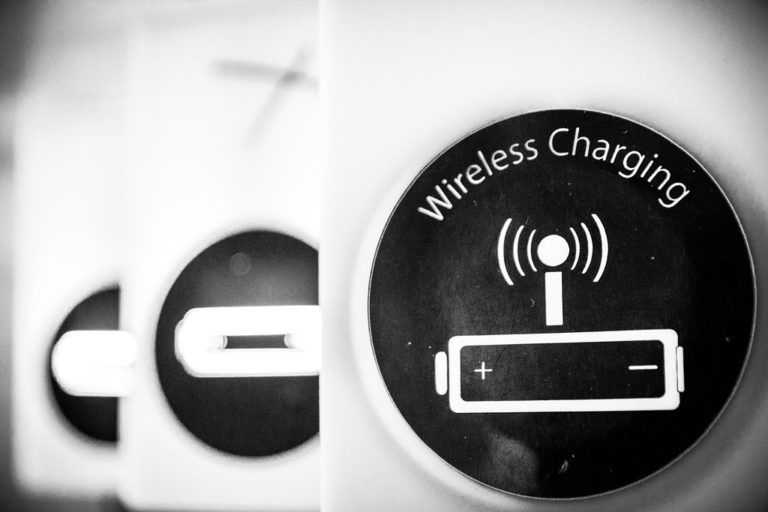
+ There are no comments
Add yours