Looking for a new laptop? Need a buying new laptop guide? If you know what type of laptop you are looking for, if you understand what’s under the hood, what they mean, and how they benefit you, then you know the bare essential things. If not, that’s okay. It’s simple, really. You just need to know what the parts are, what they do, and how they will benefit you. By the time you’re done reading this, you’ll be tech-savvy, boosting your confidence and growing some well-needed knowledge. Who knows, you’ll even surprise yourself. So, here’s a quick buying new laptop guide on things you need to know before buying a laptop.
Table of Contents
Toggle1. Types of Laptops
There’re three types.
 |
The modern type that we’re all familiar with, comes with hinges that open up the unit up to 180 degrees. It has a keyboard, a touchpad, a screen, and other standard features. |
| Next is the touchscreen type that has similar features to the modern type, but comes with a touchscreen display that you can tap to interact with items onscreen like a tablet. It’s a nice addition and works pretty well. |
| Then we have the 2-in-1 convertible type (usually called the 2-in-1), which comes with similar features to the two, but with hinges that open up all the way to 360 degrees, giving it more uses and switches to a tablet. |
So when you’re looking for a new laptop, keep in mind there are these three types of laptops available, each with its own strengths and weaknesses.
2. Laptop Specs
Now we move on to the hardware specs. It’s essentially a list of components that a laptop has so that you know what’s under the hood. This may get a little complicated, but let’s keep focused, okay?
3. OS (Operating System)
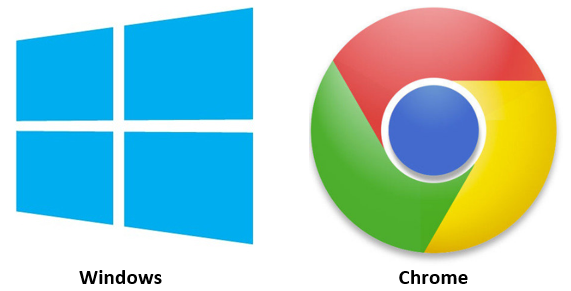
You are familiar with Windows 7, 8, or 10, right? That’s basically what it is. It’s the pre-installed operating system that lets you run other programs. So if it lists ‘Windows 10 Home’ it means your operating system is Windows 10 Home.
The most widely used operating systems are Windows and Chrome. Windows from Microsoft is pretty much installed in most laptops and desktop computers.
Chrome, developed by Google, is an operating system installed in Chromebooks and uses the Chrome web browser as the main user interface. Make sure that an operating system is installed into your laptop before you buy one.
4. Graphics Processing Unit (GPU)
A GPU, included in your laptop, helps to display items on the screen so that you view and read images on the screen. There’re two types: Integrated and Dedicated/Discrete.
Integrated GPUs use the existing system memory to function, depending on what software or app is running. If you see it listed ‘Intel HD Graphics XXX’ under graphics, the GPU is most likely integrated. It’s mostly included in the budget or mid-range laptops.
Dedicated GPUs have their own source of memory to use in order to function so it doesn’t use the system memory. It is most likely found in brands such as NVIDIA GeForce or ATI Radeon, which is good for gaming.

If you want a laptop to do normal everyday work, get one with an integrated GPU. If you want a laptop for gaming and other complex tasks, get a laptop with a dedicated GPU.
5. Internal Disk Storage

The windows operating system, documents, media files, and other apps are stored in a laptop’s hard drive. There are two types: Hard Disk Drive (HDD) and Solid-State Drive (SSD).
HDD uses magnets to store and retrieve data using rotating plates. This is the most common type on both laptops and desktops.
The benefit is that it’s capable of storing up to 2TB’s (terabytes), 2 terabytes = 2000GB (gigabytes) of data and info, depending on storage capacity, and can be used for backup purposes.
SSD uses flash memory chips to store and retrieve data and info with no use of moving parts, making accessing data faster.
They are commonly used in thinner laptops like Chromebooks and 2-in-1 types. The benefit here is that SSDs load apps faster, but are available in less storage capacity, as they currently go up to 512GB (gigabytes), 512 gigabytes = 512 000 Mb (megabytes).
In this case, if the laptop specs read ‘256GB SSD’ then is an SSD. If it reads ‘1TB HDD’ then it’s an HDD. You would have to decide if you want a laptop with more storage space, but slower loading time or an SSD with fast access to data and loading times, but less storage capacity.
6. Processors
Do you notice the Intel logo sticker on laptops? That indicates what processor the laptop comes with. It’s basically the ‘brains’ of the laptop because it controls and does everything. It loads up programs, turns on your laptop, manages the hardware and other complex tasks.

There’re different types and differ according to processing power and price. For instance, if a laptop has an Intel Celeron, i3, or i5 processor, it has low to mid-range processing power but is cheaper. If a laptop has an Intel Core i7 – i9 processor, it has high processing power but is more expensive.
The two main brands are Intel and AMD. Intel processors range from entry-level Celeron, Pentium, Atom, to mid-range core i-series (i3 and i5) and the top-range core i-series: i7 and i9.
AMD processors range from entry-level E-series, and mid-range A-series. Then they have high-performance processors from the FX to the Ryzen RX series. So, you would have to make a choice: get a budget laptop with low processing power, mid-range, or a top-range laptop that’s more expensive but with high processing power.
7. Display, Screen size, Resolution
The screen size is measured in inches, ranging from the small 13-inch to a large 17.3 inch. The smaller screen laptops are more portable, lightweight, and consume less power, whereas large screen laptops are better for viewing work documents, watching videos, or viewing media files, and best of all gaming, at the cost of it being heavier and consuming more power.
With the display resolution, it affects clarity and level of detail onscreen. The higher the resolution, the more clearer and detailed the quality of the display. Here’s a list to help you identify the right resolution for your ideal laptop.
| Resolution | |
| 1366 x 768 | HD, Standard display quality, good for daily everyday tasks, and web browsing. |
| 1600 x 900 | HD+, Improved display, emphasis on casual gaming, and video streaming. |
| 1920 x 1080 | Full HD, Improved display, emphasis on viewing Blu-ray movies, gaming, photo, and video editing. |
| 3840 x 2160 | 4K, Improved display with a high emphasis on clarity and detail. Ideal for extreme gaming and for higher-quality photo and video editing. |
| IPS Display | In-Plane Switching, Offers high-quality color reproduction and wide viewing angles. Ideal for creative professionals. |
If you spot the above numbers listed, it shows the resolution of the display. So choose the right resolution display for you.
9. System Memory
The system memory inside a laptop or computer works by storing info that the computer is actively using so that it can be accessed fast. The more programs you load up, the more system memory is used. For budget laptops, make sure it’s at least 4GB of RAM (Random Access Memory). For mid-range to top-range laptops, it must be at least 8GB of RAM or higher.
10. Input Ports, Network, Connectivity

These are the inputs ports for your USB external or USB flash stick, HDMI, SD card, audio jack, MicroSD slots, and ethernet. These are located on the left or right sides of a laptop. If you didn’t know this, you can use the HDMI to connect to an HD monitor or HDTV, USB, or MicroSD to get more storage space and ethernet to connect online using a network cable. It is standard nowadays for a laptop to also have WiFi and Bluetooth for cordless connection.
Closing
This here was just a guideline to help you find a laptop, understand the jargon used, and compare laptops. If a budget laptop is what you’re looking for click here, for top-range, which are usually gaming laptops, click here. I hope you found this helpful. That’s all from me for now. Stay safe. Take care until next time.









Amazing knowledge, very good instruction is needed every time we buy a computer, because we have to take into account the specifications of the equipment at the level of work in which we are going to use it
thanks
Nice general basic layout for the novice as myself. Thanks for this. I truly believe I will be back to read it a gain when shopping for my next laptop.
T
Thank you very much for this awesome post! I have been using my wife’s computer for a month almost, because mine ended up breaking due to my kids. I am much more traditional, and prefer a modern laptop. My wife has a touchscreen and she loves it, but I do not.
I wish you the best in finding a suitable laptop. Use the guide here to help you.
Great post. When I buy a new laptop I don’t take into consideration all the details above. I just buy the brand I want . And I have learned something interesting I never chrome was an operating system, we all know windows , IOS, I will refer to your guide next time I buy a new computer
Now is this a website that just do reviews about laptops or can I actually go and purchase them here? The reason I asked is because I’m in the quest of finding a new laptop to purchase. I have a modern laptop but I believe it’s out of date and it runs super slow. I want to get a bigger up to date modern one but you have opened my eyes to the 2-1. So I will be looking into both to compare which one gives me the best options.
My website aims to help increase your knowledge of laptops and other mobile devices using interesting topics, and also to review laptops I recommended. I don’t sell laptops on my site but I’m an affiliate, so if you click on the links provided, it’ll take you to e-commerce sites that sell that laptop. You just make sure you click my links okay?
I am currently in the market for a new laptop and I found this pretty useful.
I am always hearing different technical terms mentioned which I didn’t previously understand which now make sense.
I ran a chromebook before, however I now want to move to a windows laptop as I found chromebooks a little restrictive.
I wasn’t sure whether to go with the 2 in 1 style laptop running windows, or a higher end touch screen. I have always been a fan of intel processors however I am now curious about the new AMD Ryzen 5 processors, what are you thoughts on them?
Thanks again for setting me in the right direction as I now think I know what I should be looking for in my budget.
Paul
Thank you for your comment. Much appreciated. I think Intel processors are more common nowadays and are well known for its performance. An AMD Ryzen 5 processor has similar processing power as either the Intel i3 or i5 processor because it’s installed in mid-ranged laptops. I’m not an ambassador for Intel but it has served me well.
Thank you very much this was really helpful.
Although I must confess I did not understand some of of the things explained, I do know I got the vivid explanation I need to pick the right laptop for me.
I just need something for personal use and doesn’t need so much capacity storage, so I have figured the type that will serve me better.
But I have always been told that Intels are better than AMD for some reason, do you collaborate with that or is it just hearsay.
Intel and AMD do the same thing really. Intel processors are more expensive but it’s known to be better, whereas AMD processors are more affordable. So if you looking for a laptop, I’d say it’s up to you. You want a better performance Intel or a cheaper AMD.
As for the choice of laptop, I’d say look at Chromebooks. They don’t have much storage space but perform well and also affordable.
I think what you have done here is as good as any other IT or Tech website. Great stuff.
Dave