In a world where technology evolves at breaking record speed, finding a budget-friendly laptop, especially one of the best rated budget laptops, that doesn’t compromise on performance or features is a quest worth undertaking. Whether you’re a student, a professional, or an avid multitasker, the right affordable laptop can be a game-changer for you. So today, let’s break down the top contenders for the title of the best rated budget laptops of 2023.
How to Choose one of the Best Rated Budget Laptops?
When venturing into the realm of budget laptops, it’s essential to consider a specific criteria to ensure you get the best bang for your buck. Here’s a quick guide on how to navigate the choices:
1. Performance
Choosing a laptop with the right balance of processing power (CPU), memory (RAM), and storage is crucial. Choose the best optimization that suits your every need, whether it’s for daily tasks, creative work, or light gaming.
2. Display
The laptop display is your window to the digital world. Look for a good resolution, that comes with vibrant colors, and sufficient brightness. Consider whether you prefer a standard laptop display or a 2-in-1 convertible for that added flexibility.
3. Battery Life
For those constantly on the move, battery life is a make-or-break factor. Aim for a laptop that can keep up with your daily tasks without constantly searching for a power outlet.
4. Build Quality and Portability
A durable build ensures longevity, while portability is essential for those who are always on the go. Find the right balance between sturdiness and weight, and consider factors like keyboard comfort and overall design.
6 Best Rated Budget Laptops of 2023
1. Acer Aspire 5
CPU: Intel® Core i5 1335U | DISPLAY: 15.6-inch, 1920 x 1080 | MEMORY: 16GB RAM | STORAGE: 512GB SSD | GPU: Intel® Iris Xe Graphics | OS: Windows 11 Home 64 bit
If you’re in the market for a reliable workhorse without breaking the bank, the Acer Aspire 5 is a standout choice. With a powerful processor, ample RAM, and a sleek design, it strikes an excellent balance between performance and affordability. The Full HD display adds a visual punch, making it a versatile option for various tasks.
The Acer Aspire 5 is a complete Windows 11 laptop that aligns with typical expectations for a budget-friendly device. While it may not boast exceptional features, it adequately serves daily needs such as web browsing, basic work tasks, and video streaming.
Although it lacks the sleekness and style found in more premium laptops, the entry-level model’s Intel Core i3 processor is sufficient for routine tasks, though it doesn’t deliver remarkable power. The battery life, tested at approximately 8 hours, just about manages to last through an average workday. Despite not being the most cutting-edge option, it’s challenging to find a better Windows laptop at this price point.
2. Samsung Galaxy Chromebook 2
CPU: Intel® Celeron | DISPLAY: 12.4-inch, QLED, 2560 x 1600, touch screen | STORAGE: 128GB HDD | OS: ChromeOS
For those seeking a 2-in-1 design without sacrificing display quality, the Samsung Galaxy Chromebook 2 is a compelling option. With its vivid QLED display and convertible form factor, it’s a stylish yet functional choice. Keep in mind its Chrome OS nature, catering to users deeply embedded in the Google ecosystem.
The Samsung Galaxy Chromebook 2, despite being a budget-friendly option, doesn’t give off a budget vibe. It features a sleek ultraportable design, a vibrant QLED touchscreen, and a reliable 8-hour battery life. Additionally, the audio quality is impressive, and its aging 10th Gen Intel Core CPU ensures swift performance for Chrome OS.
One aspect that left us less satisfied was the keyboard’s vertical travel, which is somewhat shallow. This may present a slight learning curve initially, but users tend to adapt over time.
Nevertheless, the visual appeal of this Chromebook, particularly in the striking Fiesta Red color option amidst the sea of silver and black laptops, combined with its premium feel, makes it a fantastic deal.
3. Asus Zenbook 13 OLED
CPU: AMD Ryzen 5 7530U | DISPLAY: 14-inch, OLED, touch screen, 2880 x 1800 | MEMORY: 8GB RAM | STORAGE: 256GB SSD | OS: Windows 11 Home 64 bit
The Asus Zenbook 13 OLED brings a touch of luxury to the budget segment with its OLED display. This laptop is not only sleek and portable but also offers stunning visuals and solid performance. If you’re after a laptop that stands out both in style and substance, the Zenbook 13 OLED is worth a closer look.
The Asus Zenbook 13 OLED, featuring AMD technology, stands out as a remarkable bargain. It presents a captivating 1080p OLED display and an impressive 15-hour battery life, all packaged in a slim and lightweight design.
While the speakers may not deliver exceptional performance, the webcam falls short of expectations, and there’s an absence of a headphone jack, these drawbacks are navigable. If you’re in search of a speedy Windows ultraportable with a fantastic screen that can endure an entire day, the Asus Zenbook 13 with OLED technology is unrivaled in its price range.
4. MSI Cyborg 15
CPU: Intel® Core i5 12450U | DISPLAY: 15.6-inch, Full HD IPS, 1920 x 1080, 144Hz | MEMORY: 16GB RAM | STORAGE: 512GB SSD | GPU: Nvidia GeForce RTX 4060 8GB | OS: Windows 11 Home 64 bit
Gamers on a budget, rejoice! The MSI Cyborg 15 packs a punch with its gaming-oriented features, including a dedicated GPU. While it might not match the performance of high-end gaming laptops, it offers a respectable gaming experience without breaking the bank.
The MSI Cyborg 15 is a gaming laptop inspired by cyberpunk aesthetics that provides a gaming experience without breaking the bank. Equipped with a 13th Gen Intel Core CPU and an Nvidia RTX 4060 GPU, this laptop ensures commendable gaming performance at a lower price. The inclusion of a 144Hz, and a 15.6-inch display makes it an enticing entry point into the realm of PC gaming.
Despite being affordably priced, the laptop boasts a cool design and impressive performance. While the display could be brighter and more vibrant, the 144Hz refresh rate is a notable feature. Although the battery life is not exceptional, the Cyborg 15 also functions well as a productivity device, particularly when kept plugged in.
5. Microsoft Surface Go 2
CPU: Intel® Core i5 1135G7 | DISPLAY: 12.4-inch, 1536 x 1024 | MEMORY: 4/8GB RAM | STORAGE: 128/256GB SSD | GPU: Intel® Iris Xe Graphics | OS: Windows 11 Home 64 bit
If portability is your top priority, the Microsoft Surface Go 2 deserves a spot on your list. With its sleek design and 2-in-1 functionality, it’s an excellent companion for on-the-go professionals and students. Keep in mind its compact size and lower processing power compared to larger counterparts.
The Microsoft Surface Go 2 stands out as a highly capable Windows 10 tablet that also serves as a cost-effective laptop substitute. As a standalone device, it functions admirably as a Windows tablet, offering sufficient power for basic browsing and a battery life that eliminates the constant search for a charger.
However, the tablet truly shines when paired with the optional Type-Cover accessory. While this addition makes the entry-level Surface Go 2 more expensive, it transforms it into a compact yet surprisingly capable laptop.
To stay below the US$500 price tag, you’ll have to accept an Intel Pentium Gold processor, only 4GB of RAM, and 64GB of eMMC storage. While these specs may not be high-end, they prove adequate for individuals seeking a 2-in-1 device for relatively lightweight productivity tasks—such as web browsing, word processing, and managing a substantial volume of emails.
6. Lenovo Chromebook Duet 3
CPU: Snapdragon 7c Gen 2 | DISPLAY: 10.9-inch, IPS touch screen, 2000 x 1200 | MEMORY: 4GB RAM | STORAGE: 128GB eMMC | GPU: Qualcomm Adreno | OS: Windows 11 Home 64 bit
For the versatility of a 2-in-1 design combined with the simplicity of Chrome OS, the Lenovo Chromebook Duet 3 is a noteworthy option. Its compact size, affordable price, and decent performance make it a suitable choice for light computing tasks and entertainment on the go.
The roster of impressive budget laptops is predominantly populated by Chrome devices, and the Lenovo Duet 3 (a.k.a. Lenovo IdeaPad Duet 3, depending on the purchase location) emerges as the top Chrome tablet available at a budget price.
Serving as a larger and slightly pricier successor to the 2020 Chromebook Duet from Lenovo—a notably capable and affordable Chrome tablet that still holds its ground on this list.
The initial Duet won our favor due to its impressive battery life, reliable performance, and the inclusion of a decent keyboard cover, all attainable for around $250. In contrast, Lenovo’s latest 11-inch Duet 3 commands a slightly higher price, but it compensates with a larger and brighter display, additional ports, and the enhanced power of a more robust Qualcomm Snapdragon 7c Gen 2 chip.
Positioned as one of the premier Chrome tablets available, the fact that Lenovo bundles the keyboard cover at no additional cost makes it a doubly effective 2-in-1 Chromebook. While the original Lenovo Chromebook Duet remains a solid option for those on a tighter budget, individuals with the means will find exceptional value in this outstanding Chromebook.
Verdict
Choosing one of the best rated budget laptops is all about finding the right balance between performance, features, and affordability. Each laptop on this list brings something unique to the table, catering to different needs and preferences.
Before making a decision, consider your specific requirements and use cases, ensuring that your chosen laptop aligns with your digital lifestyle. Here’s to a budget-friendly and tech-savvy 2023.
If you have any comments, you’re welcome to leave them here below. Let me hear what you thing of this awesome article. And if you have questions, you’re more than happy to leave them here as well, and I’ll answer then as quickly as possible.
Stay tuned for more tech insights at wildbreaktech.com!


















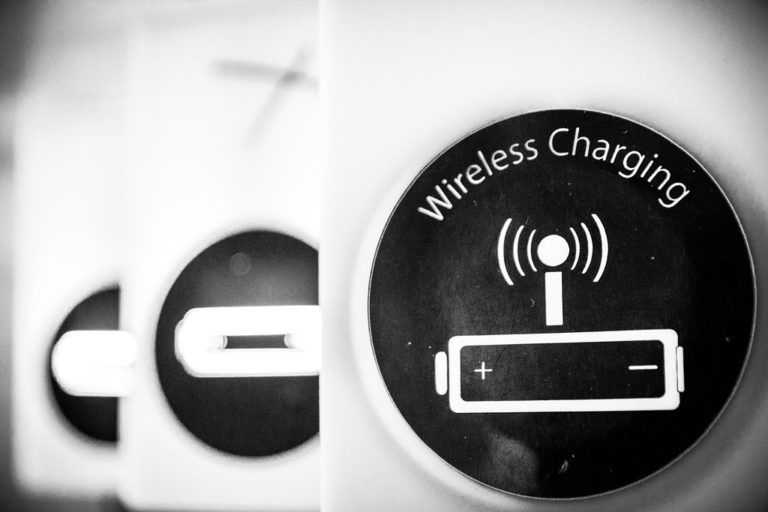
+ There are no comments
Add yours