One of the most anticipated laptops of the year is the new Apple MacBook Pro (2023). The new 14-inch and 16-inch models provide improved graphics and processor performances, making them even more perfect for creatives, students, and professionals. However, it would be impossible to discuss one of the greatest high-performance laptops without mentioning the Microsoft Surface Laptop Studio 2. We’ve put together a thorough comparison of both devices below in case you’re thinking about purchasing one of these two. In the end, we’ve covered the key distinctions between these two formidable competitors and given you enough knowledge to enable you to make an informed purchase. So let’s compare the two; the 2023 MacBook Pro vs Microsoft Surface Laptop Studio 2.
The enhanced processor and graphics performance of Apple’s latest MacBook Pro makes it perfect for power users, gamers, and producers. This latest model features a new color, improved battery life, and a brighter display. The Surface Laptop Studio 2 is a sophisticated device that can be used as a tablet, clamshell, or tent. With its 13th gen Intel processor and NVIDIA RTX graphics, it can handle any task and performs with ease.
DISPLAY: 14.2-inch/16.2-inch, Liquid Retina, 1600 nits, 120Hz | CPU: Apple M3 | MEMORY: 8GB to 128GB | STORAGE: 512GB to 8TB | GPU: Apple GPU | PORTS: SDXC card, HDMI, 3.5mm headphone jack, 3x Thunderbolt 4, MagSafe 3 | WEIGHT: 3.4lbs (1.55kg) or 4.7lbs (2.14kg) | WEBCAM: 1080p DISPLAY: 14.4-inch PixelSense Flow, 120Hz refresh rate, 600 nits, touch and pen support | CPU: 13th Gen Intel Core i7-13700H | MEMORY: 16GB/32GB/64GB | STORAGE: 512GB/1TB/2TB | GPU: Intel Iris Xe/ NVIDIA GeForce RT 4050/GeForce RTX 4060/NVIDIA RTX 2000 Ada | PORTS: 2x Thunderbolt 4 (USB Type-C), 1x Surface Connect, 1x USB Type-A (3.2 Gen 1), 3.5mm headphone jack, microSD card reader | WEIGHT: Integrated graphics: 4.18lbs (1.89kg), discrete graphics: 4.37lbs (1.98kg) | WEBCAM: 1080pSPECS
SPECS
PROS
- Fast M3 performance
- Stunning graphics performance
- Brighter display
PROS
- Impressive performance
- Includes a smooth 120Hz display
- Comes with a unique 2-in-1 laptop design
- Comes with an adaptive touchpad
- Features various input ports
CONS
- Expensive
- Only connects to one external display
CONS
- Very expensive
- Mediocre gaming graphics
- Thicker and heavier than older models
Overview – MacBook Pro (2023) vs Microsoft Surface Laptop Studio 2
Since the MacBook Pro (2023) was released on November 7, you can place your orders with Apple, Best Buy, or Amazon. This year’s base model is a 14-inch M3 MacBook with 8GB RAM and 512GB storage, starting at US $1,599, unlike prior years’ 13-inch models.
Up to 24GB RAM and 2TB SSD are available in the base M3 model. Up to 36GB RAM and 4TB SSD are available in the M3 Pro variant. And up to 128GB RAM and 8TB SSD are available in the M3 Max variant. In addition, Apple allows you to turn in your old model for a discount on the new M3 MacBooks.
Conversely, the Surface Laptop Studio 2 was introduced by Microsoft in September 2023 and has subsequently been obtainable on the company’s website as well as various external platforms such as Amazon and Best Buy.
Starting at $2,000, the base model includes 512GB of storage and 16GB of RAM. Microsoft offers a number of pre-configured options, the most expensive of which costs $3,700 and includes the RTX 4060 GPU, 2TB of storage, 64GB of RAM, and other components.
However, you may be able to receive a discount when ordering your laptop because of trade-ins and Microsoft’s special pricing for educators, parents, students, and the armed forces.
Design
The design of the next MacBook Pro (M3, 2023) is largely unchanged. It keeps the recycled aluminum chassis and the same design language as the M2 versions. Nevertheless, the M3 type has two Thunderbolt 4 connectors, while the M3 Pro and M3 Max variants have three Thunderbolt 4 ports.
You also get a headphone jack, an SD card slot, a MagSafe 3 port, and an upgraded HDMI port. These laptops are just as big as the one from the previous year, but they weigh a little more too—the 14-inch model may weigh up to 3.6 pounds, while the 16-inch model can weigh up to 4.7 pounds.

In addition, Apple has expanded the range of available colors to include Space Gray and Silver in addition to the new Space Black hue. On the other hand, the Surface Laptop Studio 2’s magnesium frame and 2-in-1 design give it a more elegant appearance. Because of its platinum color and quality feel, it has a noticeable presence.
In addition, this laptop features more ports than its predecessor did. Two Thunderbolt 4 ports, one microSD card slot, one USB-A port, a Surface Connect port, and one microSD card slot are now included. Nevertheless, depending on the configuration you select, it might weigh up to 4.37 pounds, making it appear thicker than the M3 MacBook Pro.
Everyone can easily use the Studio 2 thanks to its enhanced trackpad, which features adjustable zones, amazing haptics, and great accessibility settings. With its excellent haptics for inking and useful pen support, you may enjoy enhanced creativity in tablet, tent, and laptop modes.
Additionally, the Laptop Studio 2 doesn’t turn off your keyboard when you fold your display, in contrast to most 2-in-1 laptops. This allows you to use keyboard shortcuts for a more productive workflow.
Display
The screens on MacBook Pros have always been amazing, and the M3 MacBooks’ displays are no different. A mini-LED Liquid Retina XDR display measuring 3024 x 1964 on the 14-inch model and 3456 x 3224 on the 16-inch model is included. Both screens have refresh rates of 120 Hz, ProMotion, True Tone, Wide Color P3, and a 1600 nit maximum brightness.
Rich colors, striking contrasts, and superb graphics will undoubtedly delight you whether you’re creating, playing games, or working on productivity activities.
Furthermore, the MacBook Pro still has the notch, which most people find bothersome given that FaceID is absent from the device. The laptop’s FHD 1080p webcam, which offers amazing video quality, is located in the notch. When you combine that with the excellent speakers and microphone built into the chassis, your video chats and meetings will sound and appear even better.

The M3 MacBooks’ lack of touch or pen functionality is the only drawback, so creatives who depend on them should think about the Surface Laptop Studio 2 or other options.
The Surface Laptop Studio 2, incidentally, has a sophisticated LCD IPS panel. A 14.4-inch PixelSense Flow display with a resolution of 2400 x 1600 is what you get. That features a dynamic refresh rate of 120 Hz that can be lowered to 60 Hz, but you would need to go into your settings to make that happen.
With a maximum brightness of 600 nits and a 3:2 aspect ratio, this display allows you to maximize productivity by running numerous browsers side by side without any problems.
Additionally, creative professionals will appreciate working with this computer’s vibrant colors and deep contrasts. Similar to the MacBook Pro, the Surface Laptop Studio 2 boasts an FHD 1080p camera, although it is compatible with Windows Hello as opposed to Touch ID for security.
Performance
Performance on the M3 MacBooks is improved this year. The difference isn’t that great when compared to the M2 chips from last year, but it’s noticeable when compared to the M1 chips. With an emphasis on improved processor, graphics and power efficiency, these new Apple silicon chips are the company’s first 3nm chips.
They provide a novel technology known as Dynamic Caching, which enables the GPU to allot precisely the amount of memory needed for every activity, enhancing the performance of apps and games. You can render more realistic visuals faster when you combine that with the chips’ integrated ray tracing and mesh shading technologies.

Apple claims that the M3 chips can use half the power while offering up to 65% greater performance than the GPU in the M1. The M3 chips’ processor performance and efficiency cores have also been enhanced. In comparison to their M1 predecessors, they now offer 30% greater performance and 50% faster speed.
Additionally, the M3 MacBook Pros’ Neural Engine—which powers on-device AI capabilities—is now 60% quicker than it was on the M1 chips, making the use of AI features on them feel smoother and faster.
We anticipate that the M3 MacBooks will perform noticeably better than the M1 MacBooks and slightly differently than the M2 MacBooks, while we are unable to verify these statements at this time because we do not yet own the laptops.

Even by itself, the Surface Laptop Studio 2 is a formidable device. It includes up to Nvidia GeForce RTX 4060 and Intel 13th generation processors. Should you choose simplicity over bells and whistles, you can also choose between Intel’s Iris Xe graphics or the Nvidia RTX 2000 Ada Generation graphics, which is ideal for creative workers.
With up to 14 cores and 20 threads, its graphics and processor allow you to do several demanding jobs without any problems. The Surface Laptop Studio 2 has the capacity to handle tasks like video editing, program compilation, 3D modeling, and other sophisticated software usage.
Battery Life
Apple claims that the M3 MacBook Pro can play videos for up to 22 hours. The enhanced performance and efficiency of the processor is what causes this boost in battery life. In addition, the M3 MacBooks offer the same performance whether they are charged or run entirely on battery power, in contrast to earlier models.
The batteries for the 16-inch devices are 100Wh, whereas the 14-inch variants utilize 70Wh batteries. You can charge your cellphone from empty to 100% in just over an hour with either of them due to their exceptionally rapid charging speeds. We anticipate that the M3 MacBook Pros will last all day at work.
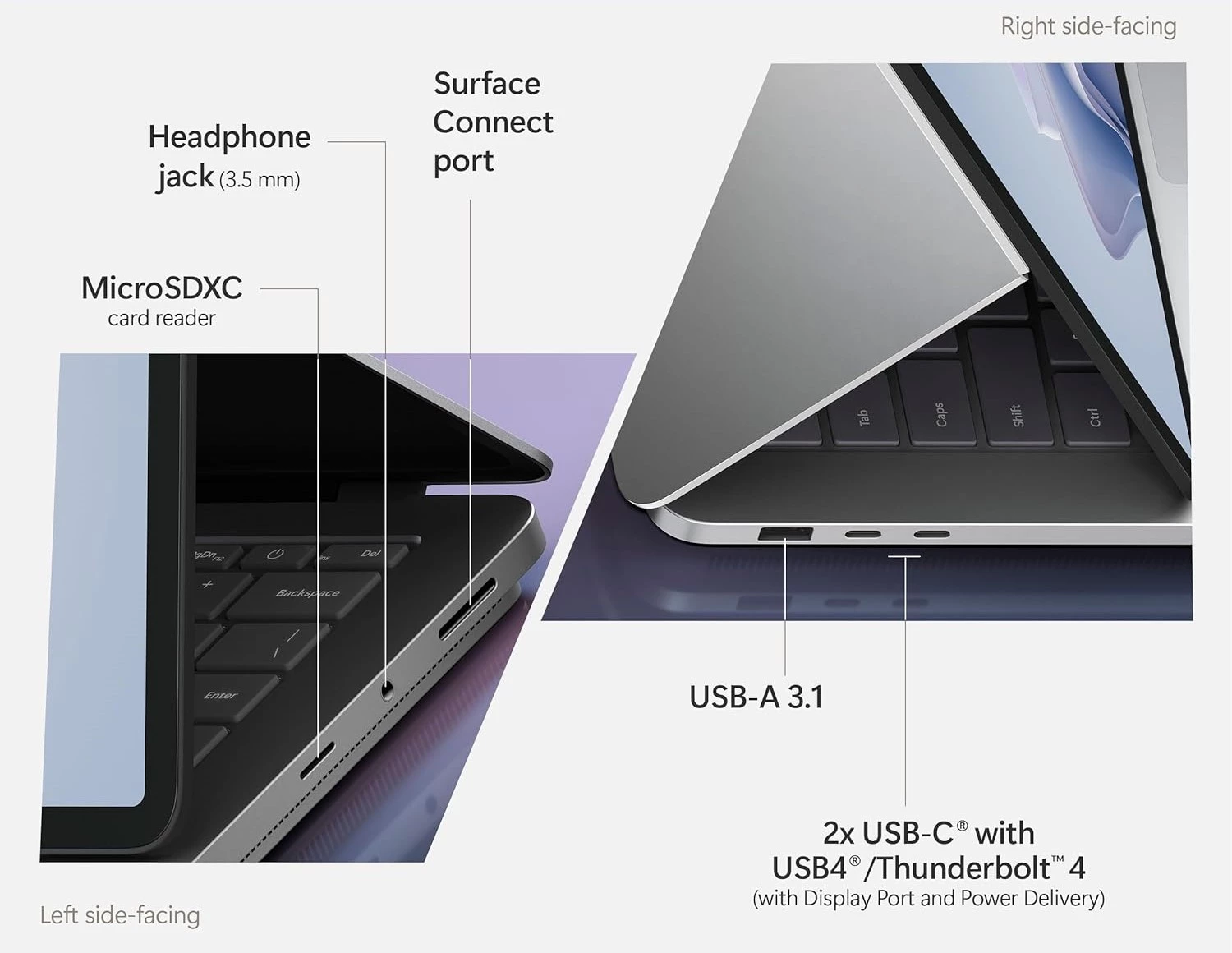
Conversely, the Surface Laptop Studio boasts a battery life of up to 19 hours for versions equipped with the Intel Xe graphics unit and up to 18 hours for those with Nvidia GPUs. For the Xe graphics type, it has a 102W power adapter; for the Nvidia graphics models, it has a 120W adapter.
Whichever option you select, your Surface Laptop Studio 2 ought to receive quick charging. That being said, you should get about eight to ten hours out of this device’s battery, however it won’t likely last the advertised 19 hours.
MacBook Pro vs Microsoft Surface Studio 2 – Which One to Buy
These two laptops are really expensive. They provide the newest hardware and software parts for both manufacturers. Both of these gadgets will be great for professionals, educators, developers, gamers, and students, However our best choice is the M3 MacBook Pro (2023).
It has enhanced performance and efficiency, allowing you to work quicker and longer than before, in addition to using a 3nm chip. The advancements in performance, power, and display, together with its flawless integration with other Apple products, more than make up for its unattractive notch and absence of Face ID or pen compatibility.
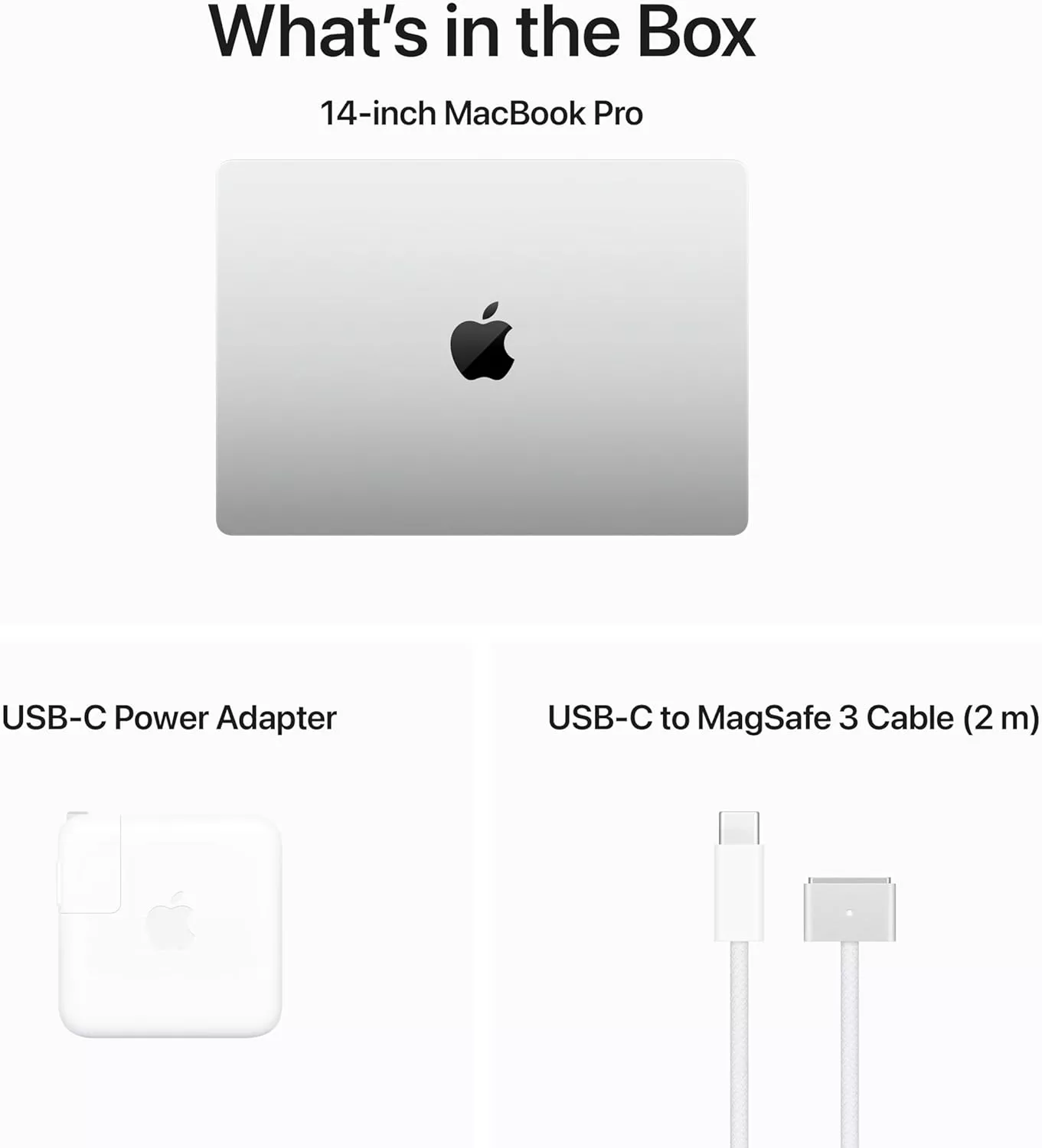
Conversely, the Surface Laptop Studio 2 boasts a gorgeous 2-in-1 display that gives you great versatility and a gorgeous color that lets you have an exceptional creative process. In addition to providing an excellent user experience, the redesigned touchpad also offers more connections for improved connectivity.
However, Microsoft has weakened the graphics performance to create a quieter user experience. The Surface Laptop Studio 2 is a little disappointing when compared to comparable devices with the same processing power nad graphics.
Triple-A titles may also require players to lower their graphic settings. Moreover, despite its expensive price, the pen isn’t included in the box even though it supports pens.

Thanks for checking out my post of the MacBook Pro vs Microsoft Surface Laptop Studio 2. Please leave any comments below. Any questions you may have you can also leave them below and ill get back to soon as possible.
If any of these laptop computers peak you interest, then click here for the MacBook Pro (2023) or click here for the Surface Studio 2 laptop. They may just be that one laptop you’re looking to help you get the job done.













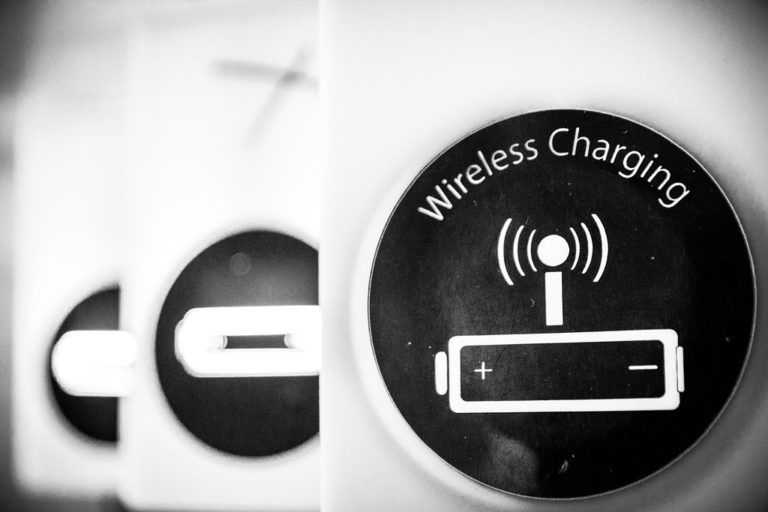
+ There are no comments
Add yours