In the ever-evolving world of laptops, Microsoft Surface devices have carved out a distinct space. Renowned for their premium design, portability, and seamless Windows integration, Microsoft Surface laptops have become a coveted choice for many users. Whether you’re a student seeking a stylish and lightweight companion for class, a professional needing a reliable workhorse for on-the-go productivity, or simply someone who appreciates a touch of luxury in their everyday computing experience, a Surface laptop could be the perfect fit.
This article dives into the current landscape of Microsoft Surface laptops, helping you navigate the available options and identify the ideal device for your needs and budget. We’ll explore the strengths of each model, including sleek designs, long battery life, and vibrant displays. We’ll also discuss some key considerations to keep in mind, such as potential limitations in upgradability and ports. So, buckle up and get ready to discover the perfect Microsoft Surface laptop for you to elevate your mobile computing experience!
Reasons Why Microsoft Surface Laptops Shine
Microsoft Surface laptops can be a great choice for many reasons, but they might not be the absolute best for everyone. Here’s a breakdown of why Surface laptops might be perfect for you, along with some things to consider:
- Premium Design and Build Quality: Surface laptops are known for their sleek, stylish design and high-quality materials like aluminum. They feel luxurious and well-made.
- Lightweight and Portable: Many Surface laptops are very thin and light, making them perfect for students or professionals who need to carry their laptop around all day.
- Excellent Displays: Surface laptops typically boast crisp, vibrant ‘PixelSense’ displays with great resolution, making them ideal for tasks like photo editing or watching videos.
- Strong Battery Life: Many Surface laptops offer long battery life, allowing you to work or play for hours on a single charge.
- Windows Integration: Since Microsoft designs both the hardware and software, Surface laptops offer a seamless Windows experience. Updates and features are often optimized specifically for these devices.
- Touchscreen Option: Some Surface laptops offer touchscreen functionality, allowing for a more versatile and interactive computing experience.
- 2-in-1 Flexibility (Some Models): Select Surface laptops like the Laptop Studio can be used as both a traditional laptop and a tablet with a kickstand and detachable keyboard, offering more flexibility in how you use it.

Things to Consider
- Price: Surface laptops tend to be on the higher end of the price spectrum compared to some other Windows laptops with similar specs.
- Limited Upgradeability: Many Surface laptops aren’t designed to be easily upgraded with new RAM or storage after purchase.
- Fewer Ports: Some Surface laptops have a minimal number of ports, so you might need adapters for connecting external devices.
- Gaming Performance: Surface laptops aren’t typically designed for hardcore gaming. If gaming is a priority, you might be better suited with a different laptop with a dedicated graphics card.
Latest Microsoft Surface Laptops
Now we know why Surface laptops are worth choosing, let’s see the latest range of Microsoft Surface laptops that you can buy now.
Surface Pro 9
A Reigning Champion With Minor Flaws
Display: 13-inch PixelSense Flow, 120Hz (2880 x 1920) touchscreen | CPU: Intel Core i7 1255U | Graphics: Intel Iris Xe | Memory: 16GB RAM | Storage: 1TB SSD | OS: Windows 11 Home | Ports: 2 x USB-C with USB 4.0/Thunderbolt 4
Even after ten years, the Intel-powered Surface Pro 9 remains a leader in the high-end Windows tablet market. Its stunning display, lightweight build, long battery life, and robust accessory selection make it a true laptop replacement. However, there are a couple of drawbacks to consider. The limited ports and lack of built-in 5G connectivity might be dealbreakers for some. For 5G, you’ll need the SQ3 Surface Pro model, which sacrifices some performance and app compatibility.
The starting price of $999 might seem steep, especially after factoring in storage and RAM upgrades, not to mention the near-essential keyboard cover. While Microsoft accessories can be expensive, occasional sales can help ease the burden. The main competitor, Dell’s XPS 13 2-in-1, comes close in price but falls short on battery life.
Overall, the Microsoft Surface Pro 9 continues the legacy of excellence, earning as one of our best Microsoft Surface laptop for its impressive performance and functionality among high-end Windows tablets. Just be aware of the potential drawbacks concerning ports, 5G connectivity, and overall cost.
Surface Laptop Studio 2
A Powerful Transformer with a Premium Price Tag

Display: 14.4-inch PixelSense Flow, 120Hz (2400 x 1600) touchscreen | CPU: Intel Core i7 13700H | Graphics: GeForce RTX 4050 | Memory: 16GB RAM | Storage: 512GB SSD | OS: Windows 11 Home | Ports: 2 x USB-C with USB 4.0/Thunderbolt 4, 1 x USB-A, microSD card reader
The Surface Laptop Studio 2 stands out with its innovative design. It offers portability and a touch-friendly mode like a smaller laptop, but packs the muscle of a professional creator machine. This unique combination makes it highly desirable, with the only real downside being the high cost.
While some creative professionals might find the screen’s color coverage lacking, the target audience for a high-performance system already understands the price tag that comes with such power. There are no truly affordable alternatives, and even those offering similar or more power fall short of the Surface Laptop Studio 2’s three-mode, touch-centric design.
You might sacrifice a larger OLED display, but for users who prioritize the convenience of drawing and designing on a tablet with the performance of a professional laptop, the Surface Laptop Studio 2 is in a league of its own. This innovative design earns it as one of our best designed laptop.
Surface Laptop Go 3
A Budget Favorite Stumbles With a Price Hike

Display: 12.4-inch PixelSense Flow (1536 x 1024) touchscreen | CPU: Intel Core i5 1235U | Graphics: Intel Iris Xe | Memory: 8GB RAM | Storage: 256GB SSD | OS: Windows 11 Home | Ports: 1 x USB-C 3.2 (data, DisplayPort and charging), 1 x USB-A 3.1, 1 x headphone/mic jack
The Surface Laptop Go line was once a budget champion, but a $200 price increase for the Go 3 throws a wrench into its appeal. While it boasts a newer processor and improved battery life, the jump in cost makes it compete with laptops offering more features and performance.
In this new price range, rivals boast larger, sharper screens, higher-end specs, and similar build quality. The Surface Laptop Go 3, once a budget leader, now finds itself in a crowded mid-range field with little to stand out. Microsoft’s sleek design can’t hide the confusion surrounding the Laptop Go line’s target audience. For budget-conscious buyers, the price hike is going to make you look elsewhere. For those willing to spend more, better options abound.
Looking for a similar price point? Consider the Asus Zenbook 14 OLED or the ever-reliable M1 MacBook Air instead.
Surface Laptop 5 (15-inch)
Stylish and Portable, But Overpriced for Power Users
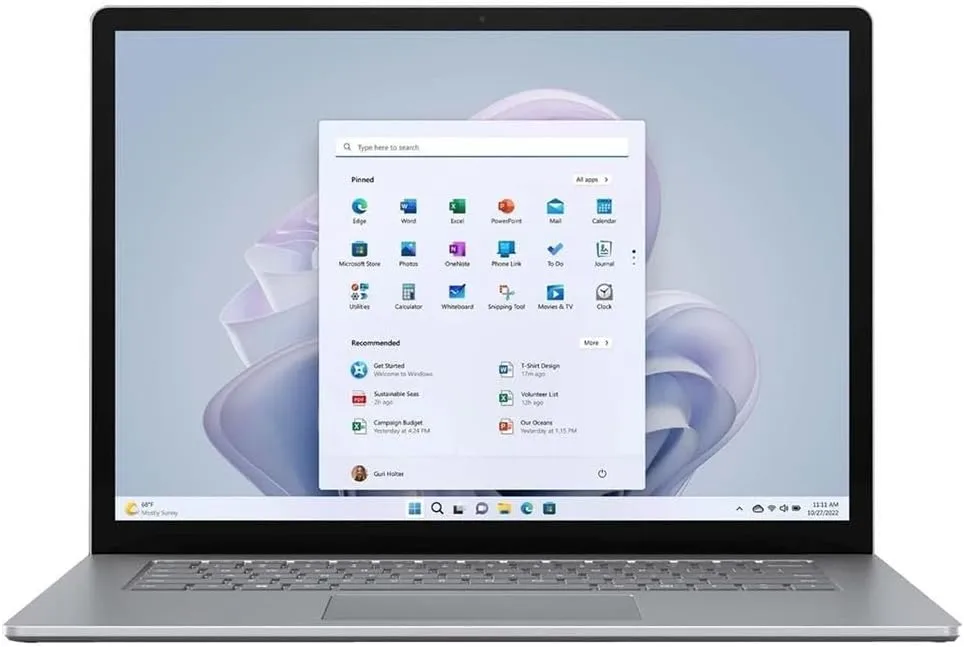
Display: 15-inch PixelSense Flow (2496 x 1664) touchscreen | CPU: Intel Core i7 1265U | Graphics: Intel Iris Xe | Memory: 16GB RAM | Storage: 512GB SSD | OS: Windows 11 Pro| Ports: 1 x USB-A 3.1, 1 x Thunderbolt 4
Microsoft’s Surface Laptop 5 is, like its predecessor, a well-built laptop that prioritizes portability and a modern feature set. The construction looks and feels high quality, the screen looks nice, and the battery is long lasting.
This build comes at a premium, though, and it’s lacking in key areas by comparison. For a similar price—less in the case of the Slim 7 Pro X, more for the XPS 15—competitors with matching amounts of RAM and storage offer some combination of better CPUs, discrete GPUs, OLED displays, better webcams, and more ports. The cost of bumping up the memory and storage in Laptop 5 configurations is pretty high, without those added benefits, and a lightweight CPU as the only option.
All that’s left to say is that the Surface Laptop 5 is a nice all-rounder laptop, but it’s better suited to mobile users who appreciate a sleek design over power. The same philosophy guides the SQ3-based Surface Pro 9 and the Dell XPS 13, so you could well call this a trend. The high price, lacking features, and low power ceiling limits the upside, but there’s still a lot here to like as long as you don’t need higher-end power and value style. If you need more, the Dell XPS 15 OLED is much better suited to pro users, while the Lenovo Slim 7 Pro X is the best deal.
Surface Laptop 5 (13.5-inch)
An Alternative Option in a Competitive Market

Display: 13.5-inch PixelSense Flow (2256 x 1504) touchscreen | CPU: Intel Core i5 1245U | Graphics: Intel Iris Xe | Memory: 16GB RAM | Storage: 256GB SSD | OS: Windows 10 Pro| Ports: 1 x USB-A 3.1, 1 x Thunderbolt 4
The Surface Laptop 5 (13.5) is a forgettable laptop struggling to find its place in a crowded market. While functional, it lacks the punch to justify its price tag. The base model, priced at $999, offers underwhelming specs – an Intel Core i5, 8GB RAM, and a 256GB SSD. For the same price, you could get a significantly better MacBook Air M1 (2020) or even the newer M2 model. Upgrading to a decent configuration with an i7 processor, 16GB RAM, and 512GB SSD pushes the price to a staggering $1,700, putting it in high-end Ultrabook territory.
While a variety of colors are available, most appear dull and uninspired, with the exception of the Sandstone option. The overall design feels dated as well. Performance is a major concern. Background processes gobble up resources, causing sluggishness while browsing or working on documents. We even experienced random program crashes during benchmarks.
Battery life falls far short of the advertised 18 hours. In reality, expect closer to 10 hours for productivity tasks and just 7.5 hours for streaming movies. While the charging speed is decent, the dated Surface Connect port should be replaced with a more modern Thunderbolt 4 option. The keyboard, trackpad, and touchscreen are bright spots, offering a comfortable and responsive user experience. The new accessibility features are also a welcome addition.
Unfortunately, these positive aspects are overshadowed by the Surface Laptop 5’s overall mediocrity. In a market filled with strong contenders, it’s hard to recommend this underwhelming and overpriced laptop.
Last Thoughts
Microsoft Surface laptops are a great choice for users who prioritize portability, design, a premium Windows experience, and a touch-enabled device (on some models). If you’re a student, professional, or casual user who values a sleek and well-built machine for everyday tasks, browsing, productivity, and entertainment, a Surface laptop could be perfect for you. However, if you’re a budget-conscious buyer, a heavy user who needs upgradability, or a serious gamer, you might want to explore other options before making your decision. Be sure to click on the blue buttons to find out more about the Surface laptop, and if you have comments, please share them with us below. That’s all for now. Stay safe until next time 😀














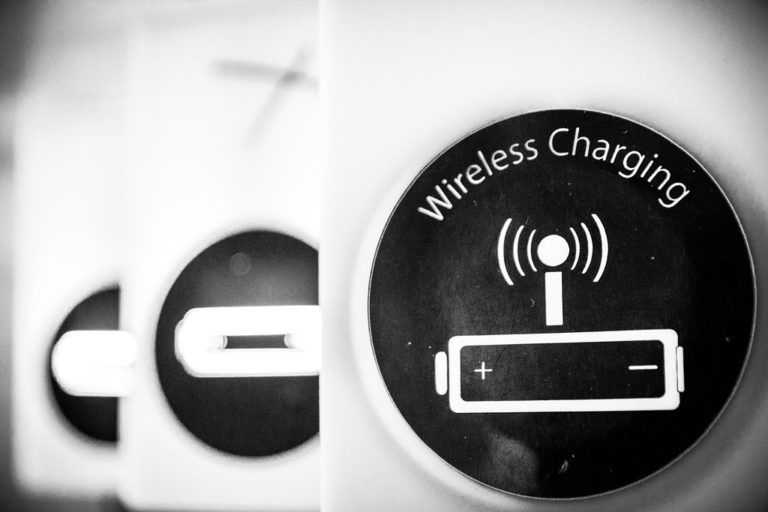
+ There are no comments
Add yours