When it comes to laptops, Apple MacBooks have consistently stood out as the top choice for many consumers. The reasons behind their popularity are numerous and compelling, making them a preferred option for professionals, creatives, and everyday users alike. Let’s delve in further and see why Apple MacBooks continue to reign supreme.
Hardware & Performance
Apple MacBooks are powered by some of the most advanced processors in the industry. These processors deliver lightning-fast performance, allowing you to breeze through your tasks without any lag or delays. Whether you’re editing videos, coding, or multitasking, Apple MacBooks can handle it all with ease. With a range of RAM and storage options available, MacBooks offer plenty of space to store your files and ensure smooth operation with no slow down or delays. Whether you need to store massive media libraries or work with resource-intensive software, MacBooks have you covered.
MacBooks are equipped with stunning Retina displays that showcase vibrant colors and sharp details. Whether you’re streaming movies, editing photos, or designing graphics, the clarity and richness of the display make every visual experience a treat. Overall, Apple MacBooks come with one of the most powerful hardware available, to ensure that you get peak performance for not just everyday tasks, but also to cater for specialized tasks as well.
Design & Build Quality
MacBooks are known for their sleek and slim design, making them incredibly portable. You can effortlessly slide them into your bag or carry them around with ease, without compromising on performance.
The aluminum unibody construction of MacBooks not only adds to their premium aesthetic appeal but also enhances their durability. These laptops are built to withstand the test of time, ensuring a long-lasting and reliable companion for all your computing needs.
MacBooks feature ergonomic keyboards that provide a comfortable and efficient typing experience. The trackpad, equipped with multi-touch gestures, offers precise control, making navigation smoother than ever. In the end, Apple MacBooks come with an exceptional design and built using high-quality materials, to ensure that they are lightweight, portable, and durable.
Integration with other Apple Devices
One of the biggest advantages of using a MacBook is its seamless integration with other Apple devices. With features like Continuity and Handoff, you can effortlessly switch between your MacBook, iPhone, and iPad, ensuring a consistent and uninterrupted workflow.
MacBooks seamlessly sync with iCloud, allowing you to access your files, documents, and photos from any device. Additionally, you can easily share files with others, making collaboration a breeze.
MacBooks come preloaded with a wide range of native apps that are designed to work flawlessly with the macOS operating system. Whether you need to edit videos, create presentations, or manage your emails, you’ll find a native app that meets your needs. In summary, if you have any other products from Apple, then you can integrate them with your MacBook. There are also cloud services available and apps preinstalled to get you going.
User Experience & Interface
The macOS operating system offers a user-friendly and intuitive interface that is easy to navigate, even for beginners. It provides a seamless and enjoyable user experience, ensuring that you can focus on your work without getting caught up in complicated settings.
MacBooks support a range of intuitive gestures, such as pinch-to-zoom and swipe-to-scroll, that simplify navigation and enhance productivity. These gestures make interacting with your MacBook a breeze and add an element of fun to your computing experience.
MacBooks excel at multitasking, allowing you to juggle multiple applications and tasks effortlessly. With Mission Control, you can easily manage your windows, spaces, and apps, ensuring a clutter-free and organized workspace.
Apple MacBooks offer a combination of superior hardware, sleek design, seamless integration, and an exceptional user experience that sets them apart from the competition. Whether you’re a creative professional, a student, or a business person, a MacBook provides the perfect blend of power and style to meet all your computing needs. To end off, Apple MacBooks come with an operating system that’s easy to use, and offers various ways to interact with it.
Security & Other Features
Apple MacBooks take the security of your data seriously. With features like Touch ID and Face ID authentication, you can easily unlock your MacBook and authorize purchases with just a touch of your finger or a glance. Say goodbye to the hassle of remembering passwords and worrying about unauthorized access.
MacBooks come equipped with Secure Boot and FileVault encryption, ensuring that your device and data are protected from unauthorized access. Secure Boot ensures that only trusted software is loaded during startup, while FileVault encrypts your data, making it virtually impossible for anyone to access without the correct password.
Apple MacBooks provide a robust built-in firewall and privacy settings that let you control how your data is shared and accessed. You can easily customize your privacy preferences and restrict apps from accessing your personal information, giving you peace of mind and control over your digital privacy. To end off, MacBooks comes with security features and encryptions to prevent unwanted user to access the laptop.
Battery Life & Power Management
One of the standout features of Apple MacBooks is their impressive battery life. Apple achieves this by using energy-efficient components, allowing you to work or play for extended periods without constantly searching for a power outlet. Say goodbye to “low battery anxiety” and enjoy uninterrupted productivity.
MacBooks also excel at power management. They intelligently adjust power usage based on your activities, optimizing battery life without compromising performance. Whether you’re browsing the web, editing videos, or working on complex tasks, your MacBook will adapt, maximizing efficiency and ensuring a longer battery life.
Apple continually invests in advanced battery technologies, staying at the forefront of innovation. With features such as fast charging and intelligent power distribution, MacBooks offer convenience and reliability. You’ll spend less time waiting for your battery to charge and more time using your MacBook to its full potential. In summary, MacBooks are efficient with battery life and power management so that you can use it for longer without needing a power outlet.
Software & App Support
Apple MacBooks come preloaded with a host of powerful native apps that cover everything from productivity to creativity. Whether you’re a student, professional, or artist, you’ll find a wide range of software options at your fingertips. From Pages and Keynote to Final Cut Pro and Logic Pro, MacBooks offer a comprehensive suite of apps to meet your needs.
In addition to native apps, MacBooks are compatible with a vast selection of third-party software. Whether you need industry-specific software for your work or want to explore a wide range of creative tools, you’ll find ample options available. Apple’s commitment to quality and performance ensures that these software applications run seamlessly on your MacBook.
For developers, MacBooks provide a developer-friendly environment with robust tools and resources. Xcode, Apple’s integrated development environment, simplifies the creation, testing, and distribution of apps for macOS, iOS, and other Apple platforms. With a MacBook, developers can unleash their creativity and bring their ideas to life. Overall, MacBooks includes software and apps to get you started. Even third party apps are compatible for any of the MacBooks.
Value & Customer Satisfaction
Apple’s MacBook lineup has built a reputation for premium quality and innovation. This reputation translates into strong resale value, meaning that even after years of use, you can still fetch a good price when selling your MacBook. Investing in a MacBook is not just about the initial purchase; it’s a long-term investment that holds its value.
MacBooks consistently receive high customer satisfaction ratings. Apple’s commitment to customer experience, combined with its attention to detail and user-centric design, ensures that MacBook users are happy and loyal. When you choose a MacBook, you’re not just getting a powerful device; you’re becoming part of a satisfied community of Apple enthusiasts.
In conclusion, Apple MacBooks offer enhanced security and privacy features, long-lasting battery life, extensive software and app support, and strong resale value. With their combination of innovative technology and user-friendly design, MacBooks stand out as a reliable and impressive choice for both personal and professional use. So why settle for anything less when you can experience the best?
Apple MacBooks available now
After all, that, let’s take a look at a few Apple MacBooks available.
MacBook Pro 14-inch (2023)
SPECS
SCREEN – 14-inch, Liquid Retina XDR display, 3024 x 1964p | STORAGE – 512GB / 1TB / 2TB / 4TB / 8TB | RAM – 16GB-96GB | PROCESSOR – Apple M2 Pro / Max | INPUT PORTS – 3 x USB-C, 1 x HDMI 2.1, SDXC card slot, headphone jack
REASONS TO BUY
- Incredible performance
- Above average design and quality
- Excellent display
- Very customizable
- Excellent battery life
REASONS TO AVOID
- Very expensive
The 14-inch MacBook Pro is a great choice for students who want a MacBook. It’s super powerful, has an amazing display, and the battery lasts a really long time. Plus, it looks really cool and is small and easy to carry around. If you get one, you won’t be disappointed. The new 2023 model is even more powerful, but it’s also more expensive.
The only downside is that the Pro model costs a lot of money. But if you think of it as an investment, it’s worth it because it will last you a long time. They even made some cool changes, like getting rid of the Touch Bar and upgrading the webcam to have better picture quality.
The MacBook Pro is bigger than the MacBook Air, which means it has more ports and options to connect your stuff. But don’t worry, it’s not too heavy to carry around. It’s the best laptop Apple has ever made, and you can customize it to make it even better. If you need even more power, though, you might want to consider the 16-inch model, but it’s even more expensive.
MacBook Pro 16-inch (2023)
SPECS
SCREEN – 16.2-in Liquid Retina XDR display, 3456 x 2234p | STORAGE – 512GB / 1TB / 2TB / 4TB / 8TB | RAM – 16GB-96GB | PROCESSOR – Apple M2 Pro / Max | INPUT PORTS – 3 x USB-C, 1 x HDMI 2.1, SDXC card slot, headphone jack
REASONS TO BUY
- Incredible performance
- Excellent display
- Great battery life
REASONS TO AVOID
- Heavier thanks to the display
- Very expensive
If you’re into fancy software like Photoshop, After Effects, and Premiere Pro, then you might want to consider getting the super powerful MacBook Pro. The best one out there is the MacBook Pro 16-inch (2022), which has two options for really strong chips called M2 Pro and M2 Max.
This laptop is a beast when it comes to doing graphic design, animation, video editing, or 3D modeling. We tested it out by editing super high-quality 8K videos with lots of fancy effects, and it didn’t even stutter once. Plus, the screen is amazing with really bright colors that make your creative work look awesome.
The battery life on this MacBook Pro is also top-notch. Apple says you can browse the web for about 14 hours on a single charge, but we actually got closer to 17 hours when doing basic online stuff. You can also customize it to have a whopping 64GB of memory and up to 8TB of storage. But honestly, all that is way too much if you’re just using it for browsing the web and checking emails. It’s also pretty big and heavy, so keep that in mind.
MacBook Air M2 (2023)
SPECS
SCREEN – 15.3-inch, 2880 x 1864p, | STORAGE – 256GB / 512GB / 1TB / 2TB | RAM – 8GB / 16GB / 24GB | PROCESSOR – Apple M2 | INPUT PORTS – 2 x USB-C, headphone jack
REASONS TO BUY
- Thin, light and portable for the size
- Great speed and performance
- Excellent display
REASONS TO AVOID
- Expensive
- Weighs more
Hey there, middle schoolers! Guess what? Apple has come up with a new MacBook that might catch your attention. It’s called the 15-inch MacBook Air, and it’s pretty cool. Now, you might be thinking, “But won’t a bigger screen mean a bigger price tag?” Well, not exactly. This MacBook Air gives you a larger screen without the high cost of the Pro models. It’s like having the best of both worlds!
But here’s the really neat part. Even though the screen is bigger, Apple managed to keep the MacBook Air slim and lightweight. It’s only a little bit thicker and heavier than the 13-inch version. So, you won’t have to sacrifice portability for a bigger screen. Of course, the 15-inch MacBook Air does cost a bit more than its smaller counterpart. So, you’ll have to decide if the extra screen space is worth spending a few hundred dollars more.
In our review, we found that the 15-inch MacBook Air is basically everything you love about the MacBook Air, but with a bigger screen and better sound. Choosing the 15.3-inch screen doesn’t mean you have to compromise on anything important. Sure, it might cost a little more and be a bit heavier, but for many people, it’s the dream big-screen MacBook that has become a reality.
So, if you’re looking for a MacBook with a larger screen but don’t want to break the bank, the 15-inch MacBook Air might be just what you’re looking for. It’s sleek, powerful, and perfect for all your schoolwork and entertainment needs.
MacBook Air M2 (2022)
SPECS
SCREEN – 13.6-inch Liquid Retina display, 2560 x 1664p | STORAGE – 256GB / 512GB / 1TB / 2TB SSD | RAM – 4GB / 8GB | PROCESSOR – Apple M2 | INPUT PORTS – 2 x USB-C, headphone jack
REASONS TO BUY
- Lighter and portable
- Excellent battery life
- Good performance
- Includes 1080p webcam
REASONS TO AVOID
- Not recommended for gaming
The MacBook Air (M2, 2022) offers an exceptional choice for students across all fields of study. With the introduction of Apple’s M2 chip, this device receives a remarkable power upgrade compared to its 2020 predecessor. As a result, it emerges as a formidable competitor for students pursuing creative courses, eliminating the need to splurge on a MacBook Pro. Get ready to be blown away by the incredible possibilities this MacBook Air brings to your academic journey!
The new MacBook Air is an absolute game-changer! It’s lighter and more compact than its predecessor, yet boasts a larger and more vibrant 13.6-inch screen. Can you believe it? And that’s not all! The screen is a whopping 25% brighter, ensuring a truly immersive visual experience. Plus, the addition of MagSafe support is a total game-changer. But wait, there’s more! Brace yourself for the mind-blowing battery life. We put it to the test, and guess what? It lasted over 16 hours of non-stop video playback! Yes, you heard that right. Say goodbye to those annoying low-battery warnings during your binge-watching sessions.
Now, let’s talk about the tough decision you’ll face when comparing this beauty to the M2 MacBook Pro 13. Released just a few months earlier, these two devices share some striking similarities. However, the new MacBook Air edges ahead with its slightly cheaper price tag and lighter build. It’s like having the best of both worlds!
Oh, and let’s not forget about the camera. The MacBook Air’s 1080p webcam blows its predecessor, the MacBook Pro, out of the water. Say goodbye to grainy video calls and hello to crystal-clear, high-definition visuals. Your friends and colleagues will be amazed by the difference. Overall, the Apple MacBook Air is a must for those on a limited budget. It’s a good performer. It’s light and portable to carry. It has excellent battery life and comes with a gorgeous display. It won’t do much for gaming but it will definitely help deal with everyday tasks.
MacBook Air M1 (2020)
SPECS
SCREEN – 13.3-inch display, 2560 x 1600p | STORAGE – 256GB / 512GB / 1TB / 2TB | RAM – 8GB/16GB | PROCESSOR – Apple M1 | INPUT PORTS – 2 x USB-C, headphone jack
REASONS TO BUY
- Amazing processing power and speed
- Thin & lightweight
- Silent & fan-less design
- Great battery life
REASONS TO AVOID
- Average display
- Includes two USB-C ports
Hey there, fellow middle schoolers! So, there are these two MacBook Air models, right? Well, the older one is not as cool as the newer one, but let me tell you, the M1 MacBook Air that came out in 2020 is the bomb! Why? Well, it’s all about the price, my friends. This bad boy is the best choice for most students out there because it’s affordable. So, if you’re looking for a sweet laptop that won’t break the bank, this is the one for you!
The M1 chip that Apple put in this laptop is like a superpower! It’s so strong and efficient that it can handle all your everyday computer stuff for a long time. Don’t believe us? Just ask someone who already has one!
This laptop is great for doing things like editing 4K videos, making cool music, and editing raw photos. It comes with 8GB or 16GB of RAM, which is good for most creative students, but if you want to go all out, you can get 16GB. And even though it’s super powerful, it’s also really thin and doesn’t have a fan, so it’s perfect for using in the library. Plus, it has a battery that lasts a really long time – around 15 hours if you’re just browsing the web.
Now, there are a few downsides to this MacBook Air. The screen isn’t as good as the MacBook Pro for doing creative stuff. It only has two USB-C ports (and a headphone jack) for plugging in your stuff. And there’s actually a newer, more powerful version of this laptop called the M2. But for a lot of people, those things won’t be a big deal when you think about the price.
Final Say
In conclusion, it is evident that Apple MacBooks truly deserve their reputation as the best laptops available. Their combination of powerful hardware, elegant design, seamless integration, exceptional user experience, enhanced security, and strong resale value make them a standout choice in the market. Whether you’re a professional seeking reliable performance, a creative individual in need of a powerful tool, or simply a user who values a premium laptop experience, Apple MacBooks deliver on all fronts. With their constant innovation and commitment to excellence, it’s no wonder that MacBooks continue to set the standard for laptop technology.




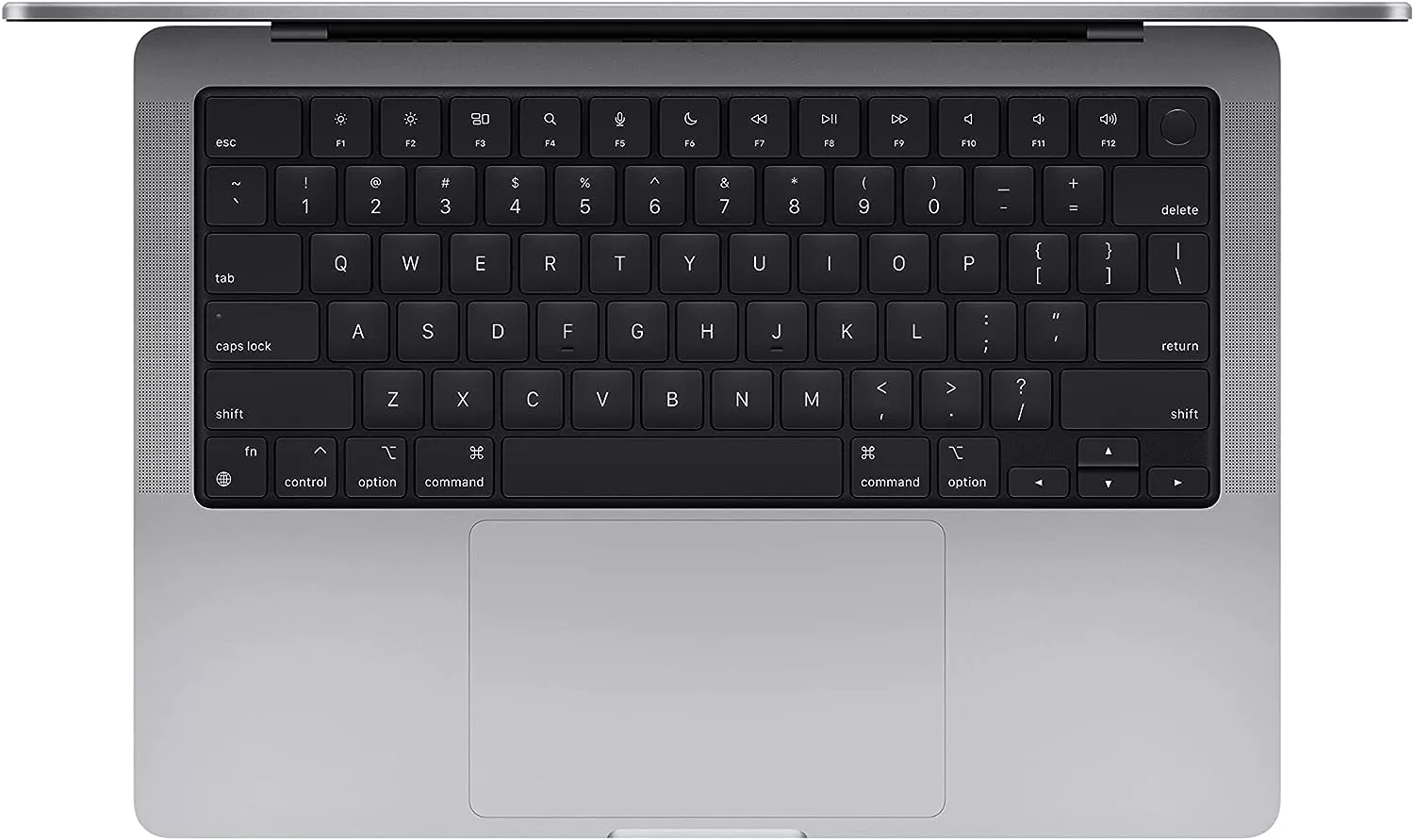














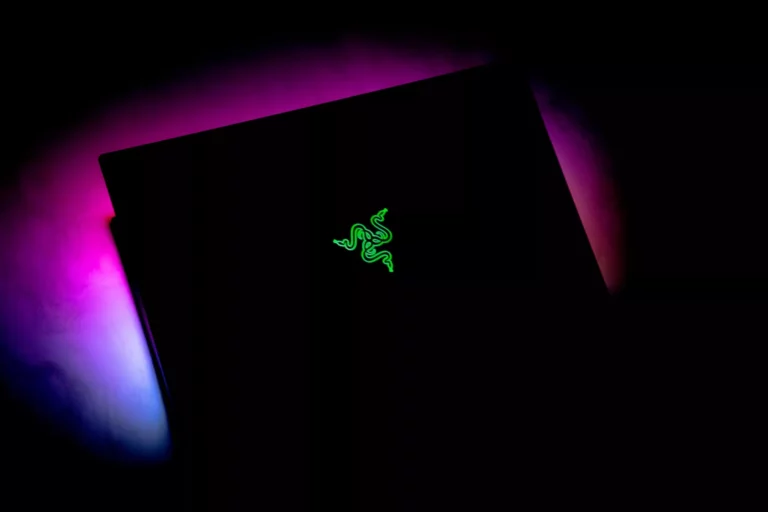






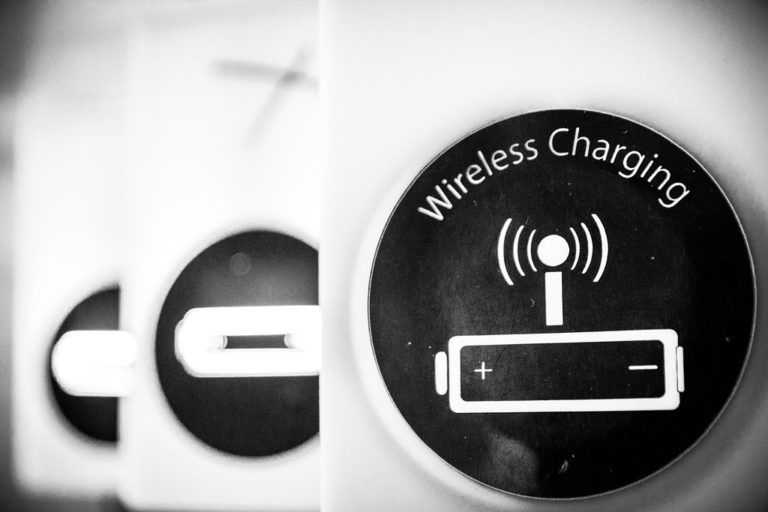
Hey LGMadyibi,
I LOVE this article. This is one of the most detailed, personal and informative reviews of the apple macbook I have ever read, and I have read a lot.
I love how you have written this article from your perspective and the perspective of others.
At the moment in my job I have a HP EliteBook which works well and I like it. In another part of my job I use a Thinkpad which is also good and reliable for what I want to do.
I also use these laptops for my leadership work too and my writing, and so far I have been happy with them.
But, some of the people I work with on the project use Apple Macbooks and I can see when I am with them that they are just so much better. Not in the detail that you describe obviously 🙂
But, just seeing the speed and reliability is a lot better. No wonder they are so pricey.
I am saving up for one so I can use it for my personal work because if I am going to turn my personal work into my full time living, then I need tools that I KNOW will be reliable.
Thank you for convincing me even more that I am making the right decision on saving money for this, and thank you for such an interesting and informative article. I love your site.
All the best,
Tom