In the past, OLED screen laptops were a premium feature reserved for high-end machines. OLED (Organic Light-Emitting Diode) technology offers superior picture quality compared to traditional LCD screens. Blacks are deeper, colors are richer, and viewing angles are wider. While OLED screen laptops can be more expensive to produce, the good news is that there are now a number of excellent choices available at attractive price points. This article explores some of the best affordable OLED screen laptops currently on the market, catering to a variety of needs and budgets.
Why OLED Screen Laptops?
Before we get into it, here’s a few reasons why OLED screens are a compelling choice for laptops:
- Superior Visual Experience: OLED displays boast deeper blacks, richer colors, and wider viewing angles. This translates to stunning visuals for everything you do on your laptop, from watching movies and browsing photos to editing images and working on documents.
- Improved Contrast: The ability of OLED pixels to turn completely off results in exceptional contrast ratios. This means dark areas appear truly black, while bright areas shine brilliantly. This improved contrast enhances the overall viewing experience and reduces eye strain.
- Exceptional Color Accuracy: OLED displays are known for their excellent color reproduction, making them ideal for creative professionals who demand accurate colors for tasks like photo and video editing.
- Fast Response Times: OLED technology delivers incredibly fast response times, resulting in smoother visuals and reduced motion blur. This is especially beneficial for gamers and anyone who appreciates a seamless viewing experience.
Overall, the idea of having one of these OLED screen laptops is worth considering further as you get all these features and benefits as you work or play. And the best thing about it is that there are budget OLED laptops out to purchase.
Top Picks of The Best Affordable OLED Screen Laptops
Here are our tops of the most affordable laptops that feature OLED displays.
Acer Swift 3 OLED
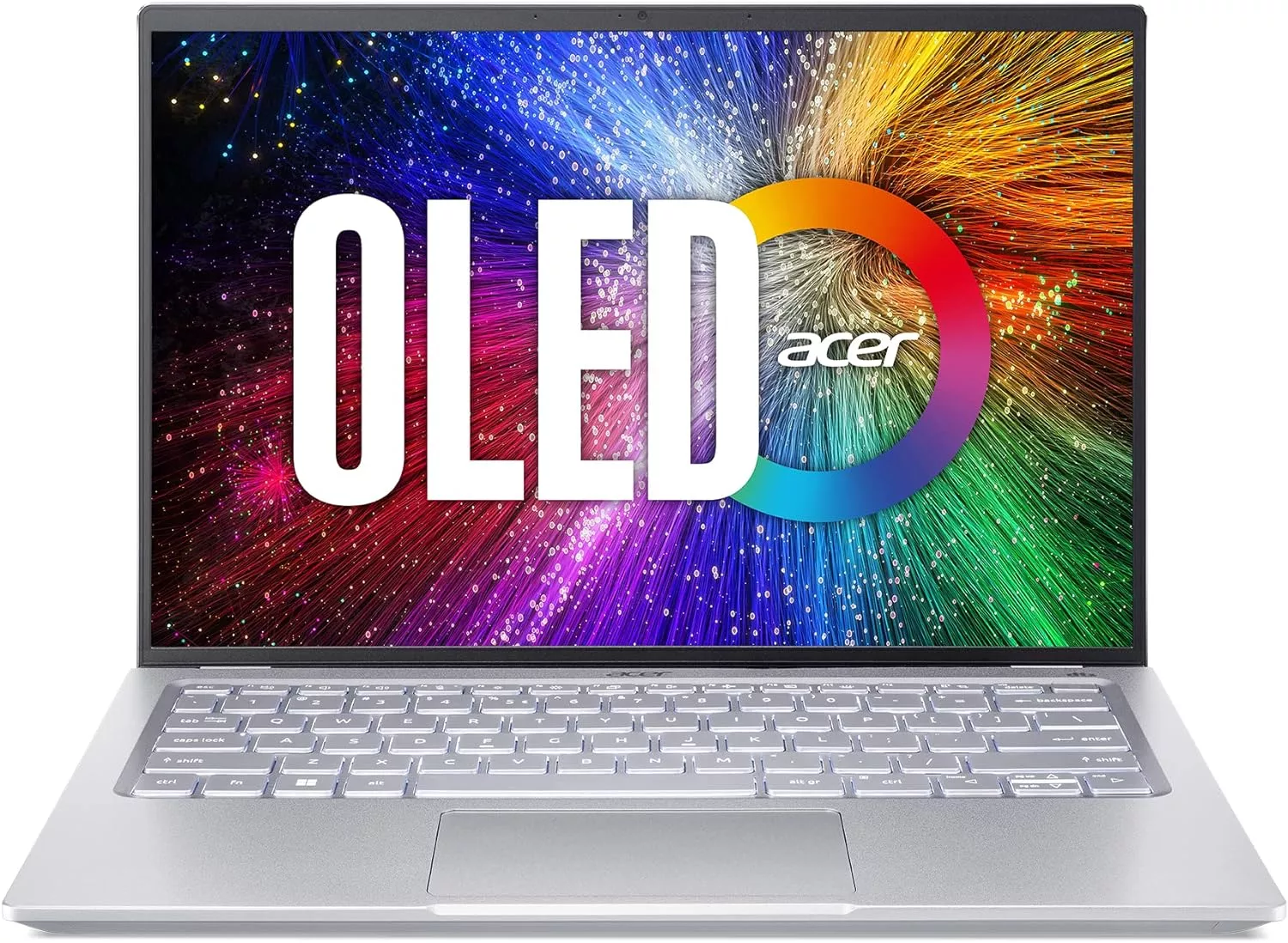
Screen: 14-inch 2.8K OLED | CPU: Intel Core i7-12700H | Graphics: Intel Iris Xe Graphics | RAM: 16GB | Storage: 1TB SSD | Camera: 1080p HD webcam | Weight: 1.4 kg | Ports: 2x USB Type-C Thunderbolt 4, 2x USB 3.2 Gen 1 ports, 1x HDMI 2.1, 1x Audio Jack
The Acer Swift 3 OLED strikes a great balance between affordability and performance. It comes with a beautiful 14-inch 2.8K OLED display with vibrant colors and deep blacks, perfect for everyday use and entertainment. Under the hood, you’ll find a capable Intel Core i7 processor paired with 16GB of RAM, providing enough power for browsing the web, working on documents, and even some light photo editing.
Storage is handled by a 1TB SSD, ensuring fast boot times and fast application loading. The sleek and lightweight design makes it a great choice for students and professionals on the go. The battery life is decent, lasting you around 8 hours of power on a single charge. To see the latest price, be sure to click the button here below.
Asus Zenbook 14 OLED
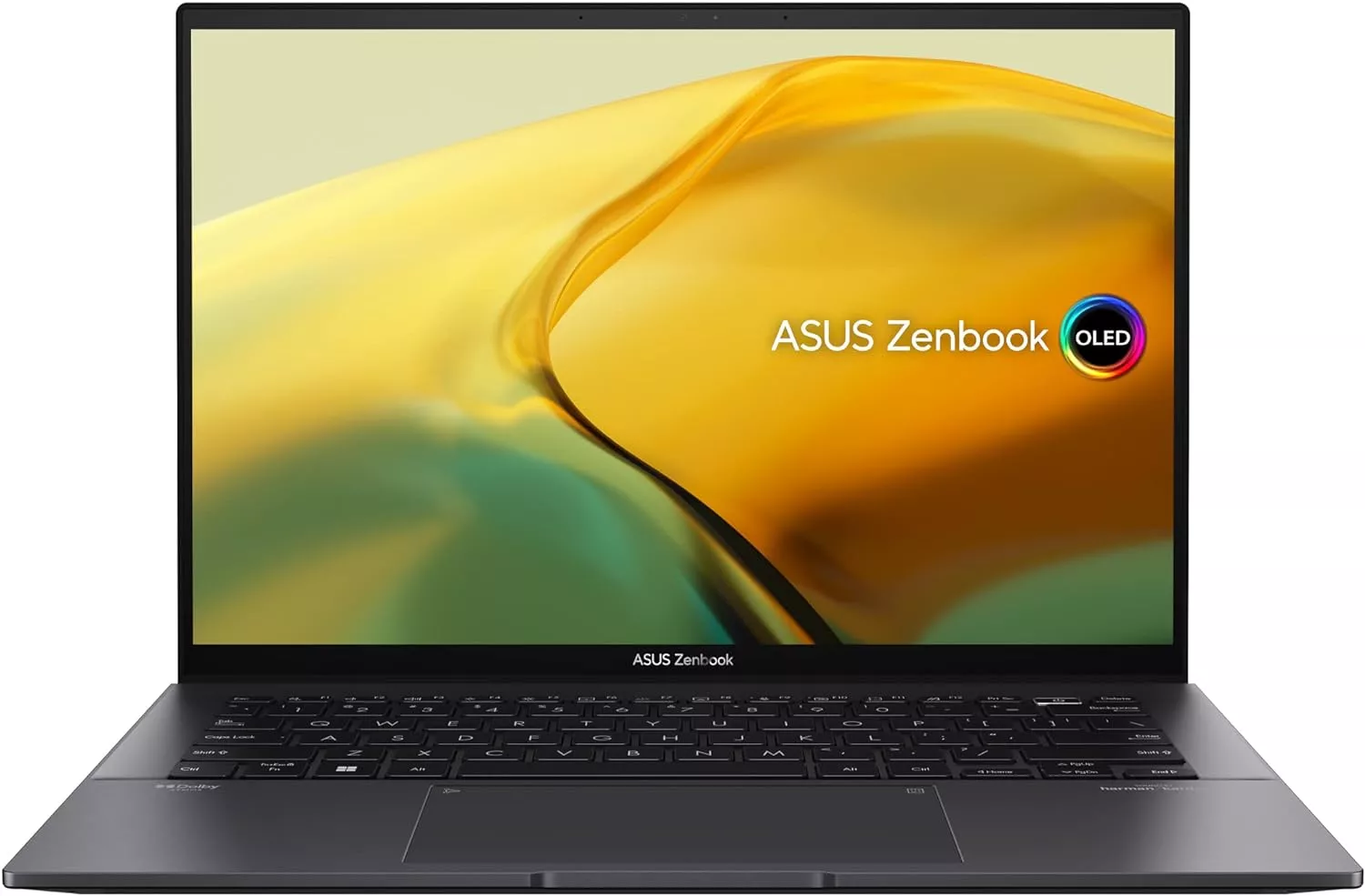
Screen: 14-inch 2.8K OLED | CPU: Intel Core i9-13900H | Graphics: Intel Iris Xe Graphics | RAM: 16GB | Storage: 1TB SSD | Camera: 720p HD webcam | Weight: 1.39 kg | Ports: 1x USB 3.2 Gen 2 Type-A, 2x Thunderbolt 4 supports display/power delivery, 1x HDMI 2.1, 1x 3.5mm Combo Audio Jack, Micro SD card reader
The Asus Zenbook 14 OLED offers a premium look and feel at a mid-range price. It features a stunning 14-inch 2.8K OLED display with exceptional color accuracy and clarity. Powering the machine is an AMD Ryzen 7 processor with 16GB of RAM, making it a great choice for multitasking and creative work like photo editing and light video editing.
The included 512GB SSD provides ample storage space. The Zenbook 14 OLED boasts a sleek and stylish design with a comfortable keyboard and a long-lasting battery that can last up to 12 hours on a single charge. To see the latest price, be sure to click the button above.
Asus Vivobook S 14X OLED
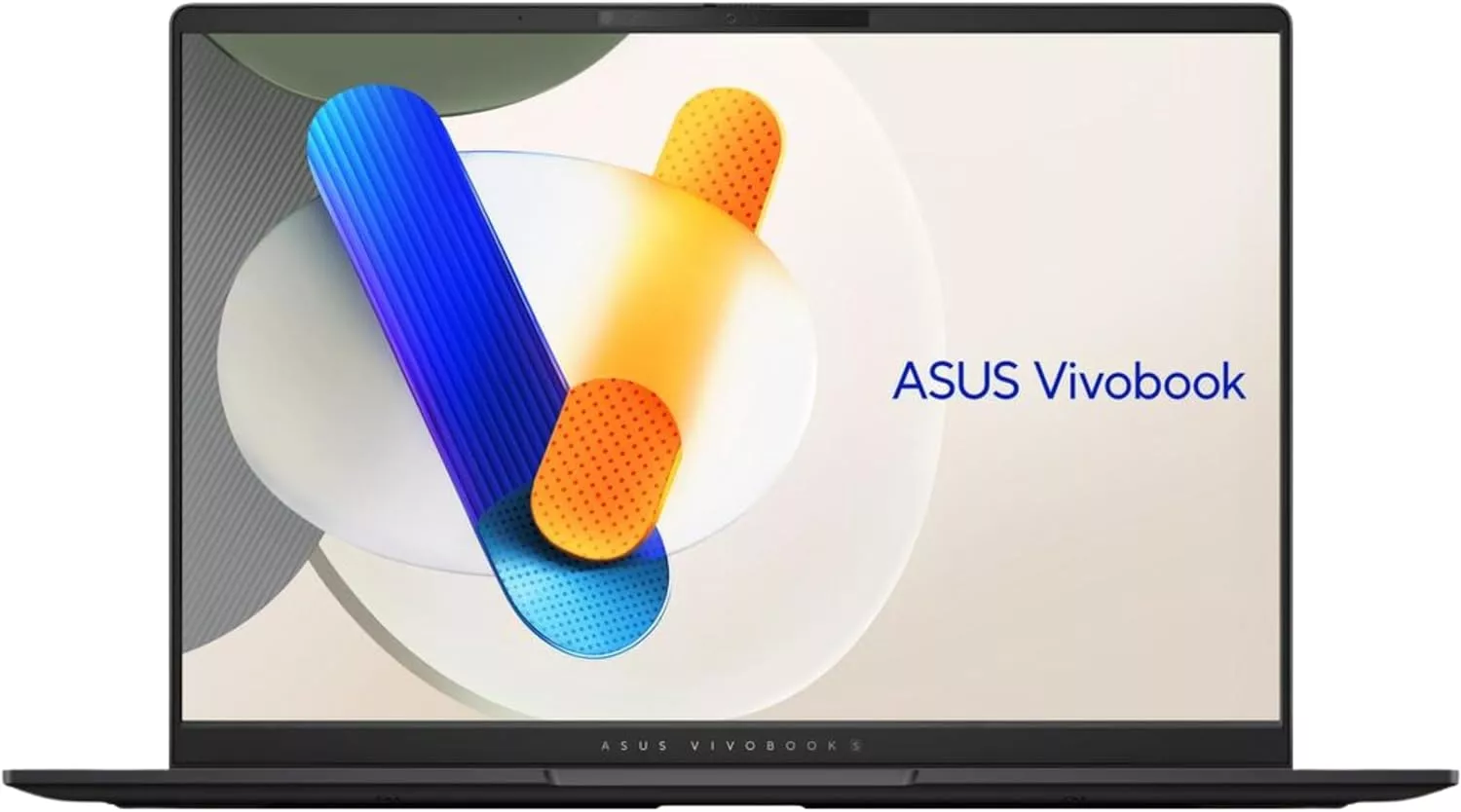
Screen: 14.5-inch 2.8K 120Hz OLED | CPU: Intel Core i5-12500H | Graphics: Intel Iris Xe Graphics | RAM: 8GB | Storage: 512GB SSD | Camera: 720p HD webcam | Weight: 1.63 kg | Ports: 1x HDMI 2.0a, 1x 3.5mm Combo Audio Jack//1x USB 2.0 Type-A, 2x USB 3.2 Gen 1 Type-A, 2x Thunderbolt 4 supports display/power delivery
The Asus Vivobook S 14X OLED stands out for its amazing screen at a surprisingly low price. It even packs a powerful Intel Core i5 processor! But here’s the head-scratcher: who exactly is this for? People who need that much processing power often prioritize good graphics cards, which this laptop lacks (integrated graphics only).
The only audience I can imagine is someone on a tight budget who prioritizes a great OLED screen for watching movies or videos. Maybe a film student? While pricier options like the Dell XPS offer better battery life, speakers, build quality, and graphics, this Vivobook 14X OLED could be a good fit if screen quality is your absolute top concern.
For most users, this laptop is a neat idea but not very practical. Great specs on paper don’t translate to a great user experience if things like battery life suffer. It’s an interesting concept, but for everyday use, there are better options. Be sure to click the button above to see the price.
Asus Vivobook Go 15 OLED

Screen: 15.6-inch FHD OLED | CPU: AMD Athlon Gold | Graphics: AMD Radeon GPU | RAM: 4GB/8GB | Storage: 128GB/256GB SSD | Camera: 720p HD webcam | Weight: 1.63 kg | Ports: 1x USB 2.0 Type-A, 1x USB 3.2 Gen 1 Type-A, 1x USB 3.2 Gen 1 Type-C, 1x HDMI 1.4, 1x 3.5mm Combo Audio Jack
The Asus Vivobook Go 15 OLED is one of the most affordable OLED screen laptops on this list. While it doesn’t pack the same processing power as the other laptops, it’s perfect for basic tasks like browsing the web, checking email, and working on documents. It features a 15.6-inch 1080p OLED display with good color reproduction and sharp visuals.
The Intel Pentium processor paired with 8GB of RAM is sufficient for everyday use, though multitasking might be a bit sluggish. Storage is handled by a 256GB SSD. The Vivobook Go 15 OLED offers a lightweight and portable design with a comfortable keyboard. Battery life is impressive, lasting up to 8 hours on a single charge. To see the latest price, be sure to click the button above.
Lenovo IdeaPad Duet 5 Chromebook

Screen: 13.3-inch OLED FHD touch | CPU: Qualcomm Snapdragon 7c Gen 2 | Graphics: Adreno GPU | RAM: 4GB/8GB | Storage: 64GB/128GB eMMC Flash | Camera: 8MP Rear-facing, 5MP 1080p webcam | Weight: 1 kg | Ports: 2 x USB Type-C 3.2 Gen1, 1 x Pogo pin connector
The Lenovo IdeaPad Duet 5 Chromebook is a unique option on this list. It’s a Chromebook, which means it runs Chrome OS instead of the traditional Windows or macOS operating systems. Chrome OS is known for being lightweight, fast, and secure, making it a great choice for students and anyone who spends most of their time web browsing, checking email, and working on documents stored in the cloud.
The Duet 5 features a detachable 13.3-inch 1080p OLED touchscreen display, making it a versatile device that can be used as a laptop in tablet mode. The included processor is an Qualcomm Snapdragon 7c Gen 2, which is sufficient for basic tasks and even some light multitasking. Storage is handled by a 128GB or 256GB eMMC drive.
The IdeaPad Duet 5 Chromebook boasts a lightweight and portable design with a comfortable detachable keyboard and a long-lasting battery that can last up to 15 hours on a single charge. To see the latest price, be sure to click the button above.
Last Thoughts
The affordability of OLED screen laptops is increasing, opening the door to a superior viewing experience for more users. Whether you’re a student, professional, or casual user, there’s an OLED screen laptop on this list that can meet your needs and budget.
So what’s left to say? Ready to experience the difference an OLED screen laptop can make? Consider the features and specifications listed above to find the perfect OLED laptop for you! Be sure to check out the other affordable laptops, and don’t forget to share your comments with us if you have anything to say about the article 😀













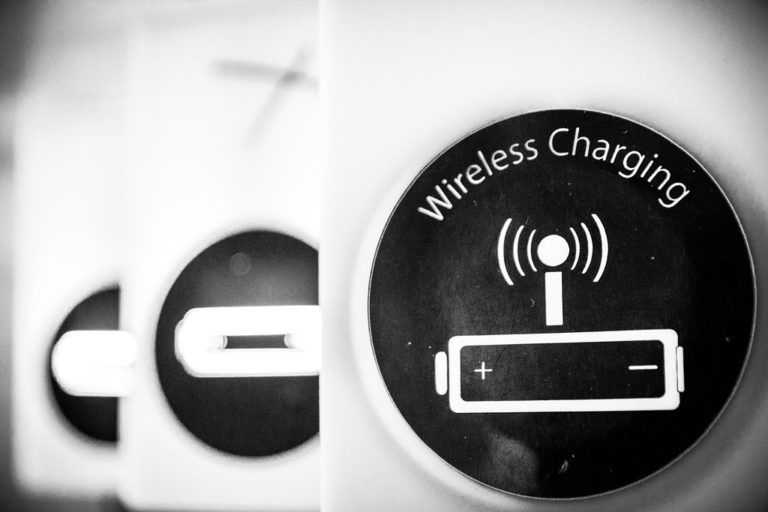
+ There are no comments
Add yours