Apple iPhone 15
The Good Stuff
- Great performance
- At least 5 year iOS updates
- Great camera & video quality
- Excellent battery life
- Good audio sound
- Includes USB-C connector
- Excellent OLED screen
- Premium design with vibrant colors
The Bad Stuff
- High price
- 60Hz refresh rate
- No phone charger in the box
- Charging not really fast
- No telephoto camera
Apple iPhone 15
The USB-C charger is just one of many advancements over the iPhone 14 that make the iPhone 15 a genuine update even if it isn’t sufficiently distinctive to shock the world.
SPECS
| DISPLAY | 6.1 inches, OLED, HDR10, Dolby Vision, 1179 x 2556 pixels |
| CHIPSET | Apple A16 Bionic (4 nm), Hexa-core (2×3.46 GHz Everest + 4×2.02 GHz Sawtooth), Apple GPU (5-core graphics) |
| STORAGE MEMORY | 128GB 6GB RAM, 256GB 6GB RAM, 512GB 6GB RAM |
| OPERATING SYSTEM | iOS 17, upgradable to iOS 17.0.3 |
| CAMERA | Dual sensor | 48 MP, f/1.6, 26mm (wide) | 12 MP, f/2.4, 13mm, 120˚ (ultrawide) | SELFIE: 12 MP, f/1.9, 23mm (wide) |
| VIDEO | 4K at 24/25/30/60fps, 1080p at 25/30/60/120/240fps, HDR, Dolby Vision | SELFIE: 4K at 24/25/30/60fps, 1080p at 25/30/60/120fps |
| BATTERY | 3349 mAh, Wired, 50% in 30 min (advertised), 15W wireless (MagSafe), 7.5W wireless (Qi), 4.5W reverse wired |
| MISC | NETWORK: 5G, Wi-Fi 802.11, Bluetooth 5.3 | Face ID, accelerometer, gyro, proximity, compass, barometer, Ultra Wideband 2 (UWB) support, Emergency SOS via satellite (SMS sending/receiving) | COLOR: Black, Blue, Green, Yellow, Pink |
Overview
After using the new Apple iPhone 15 for a while, I can state that Apple should have switched to a USB-C charger years ago.
Not having to continually carry separate chargers for the iPhone and whatever other devices I’m carrying around has been a tremendous improvement, even though it’s not the largest feature on offer here given the incredibly outstanding cameras, great performance, and lovely hues.
Because of this, the iPhone 15 is now among the best smartphones available, especially if you’ve been waiting for Apple to do away with its ten-year-old Lightning cord. The iPhone 15 makes switching to iOS easier than ever before if you’ve been using one of the greatest Android smartphones.
Design
The iPhone 15 and iPhone 15 Plus initially resemble the iPhone 14 almost exactly, right down to the aesthetic profile of the camera. But if you look a little closer, you can see differences.
The most significant of these is that, in its place of the inferior Dynamic Island that was only available on the iPhone 14 Pro in the previous generation, you now have the far better Dynamic Island.
This is essentially a tiny island in the display that is always completely black, though some notifications and statuses may display a small icon. These gadgets, like the Samsung Galaxy Z Fold 5, can use a selfie camera underneath the display without interfering with your image.
This island also houses your front-facing cameras. Although it appears that Apple may be moving in this direction as well, the Dynamic Island is a far better option for storing the front-facing cameras while the firm works out how to accomplish it to its own standards.
The iPhone 15 has varied glass all around its back. This time, Apple was able to permanently incorporate the color into the glass. Realistically, most people won’t care much about this, but it should stop any stains from developing over time as dirt and grime become trapped behind the glass.
Naturally, in practice, this means that the new iPhone looks fantastic without a case, but Apple’s cellphones have always been like this.
Of course, the new USB-C port at the phone’s bottom is the greatest difference. The iPhone 15 is limited to USB-C 2.0, which is significantly slower than pretty much every other phone currently on the market, while the iPhone 15 Pro receives USB-C 3.0, a technology that has been available for 15 years.
It makes little sense to equip the iPhone 15 with such an antiquated USB spec in 2023, but I realize that consumers who transfer a lot of data to and from their phones will choose the iPhone 15 Pro anyway.
Even so, all USB-C 3.0 devices are backwards compatible, so using an older standard won’t have any impact other than on speed, but it’s still a mistake I wouldn’t have imagined from Apple.
Regarding the camera upgrade, the iPhone 14 still has a two-lens setup, but both lenses have undergone major improvements. You’ll still have to put up with a camera bump, which seems inevitable these days, but I like that Apple was able to enhance the camera’s capabilities without altering their design.
Other Features
I received a green iPhone 15 Plus and a pink iPhone 15, but there are actually many other color options available, including blue, yellow, and black in addition to pink and green.
Although the colors on both of the phones I tried are exquisite, they are weirdly muted this time around, with the pink hue frequently appearing white. Bright hues must be in opposition to Apple’s sense of style. How silly.
The last safety feature that Apple has included is very handy if you either live in a remote region or frequently go hiking. Nowadays, you can request assistance via satellite, whether you need roadside assistance or something more urgent.
This implies that you can still call for assistance in an emergency even if you don’t have cell service. You don’t need to upgrade if you already own an iPhone 14 because Apple discreetly supports the functionality for you as well.
You can discover the program in your settings by simply selecting Emergency SOS, as Apple explains in a help page. Additionally, a demo is available so you can test it out before a potentially fatal circumstance arises.
Camera
When it comes to the camera, the iPhone 14 was sort of screwed. Even though Apple’s normally superb image-boosting algorithms helped its 12MP primary sensor perform well, it lagged considerably behind the iPhone 14 Pro.
Even though the iPhone 15 Pro still has a great camera, the iPhone 15 is in a much better position this time around. A 48MP main camera and a 12MP telephoto lens are combined in the iPhone 15’s two-camera array on the back of the device to produce very amazing photographs.
The front camera is a 12MP TrueDepth one, which is effectively the same as the selfie camera in the iPhone 14. It’s adequate for taking beautiful selfies, and portrait mode is still the best feature of any iPhone camera, of course.
So it’s wonderful that the iPhone 15 automatically switches to Portrait mode whenever the camera detects a human or animal in the frame. This is made possible by the depth sensors in the camera array, which can determine whether or not you are taking a picture of a person instantly.
The phone does assume that you prefer portrait orientation by default out of the box, but I struggle to think of a reason why you wouldn’t. But what surprises people is how quick it is in actuality. Opening the camera app and getting a shootable image happen simultaneously and without any hiccups.
Performance and Gaming
With it pursuing AAA console games like Resident Evil Village, the iPhone 15 Pro appears to be going all out to be the de-facto gaming phone these days. The new Apple iPhone 15 is still a covert choice for mobile gamers, however.
The A16 Bionic is a capable processor despite not having the A17 Pro’s 6-core GPU. A 6-core CPU with 2 performance cores, 4 efficiency cores, and a 5-core GPU is what we’re talking about. It might not officially support the high-end games coming to the Pro, but given how impressive the performance is, I wouldn’t be surprised if support was on the way.
The iPhone 15 can seamlessly switch between them in the mobile games I frequently play, such as Marvel Snap, Diablo Immortal, and Star Wars Galaxy of Heroes. What’s more striking is how little effect gaming appears to have on battery life.
Even though I frequently play games on my phone, I have only needed to charge the iPhone 15 three or four times in the past week or so of use. Almost regardless of what you’re doing, you can typically anticipate that the phone will last all day.
The USB-C 2.0 connection, however, prevents your phone from charging as quickly as some of its Android competitors. To play games, however, you can do a lot with that USB-C connection.
These days, the majority of controllers not only accept USB-C, but there are also a ton of controller adapters for smartphones, like the Razer Kishi. I use that particular gadget to play games on the phone, and since it is a USB-C model, you won’t have to switch to a separate controller attachment if your phone type changes in the future.
Even if it’s a tiny gesture, refusing to spend an additional $100 on something you already own says a lot. However, you might want to get the Plus if you know you’ll be playing a lot of games on your phone.
In comparison to the other two phones, the iPhone 15’s larger 6.7-inch display makes it much simpler to understand what is actually happening. The A16 Bionic chip is the same regardless of the model; nevertheless, the additional half-inch of display space makes a significant difference.
Display
Speaking of displays, Apple has once again outdone themselves. With a resolution of 2,556 x 1,179 for the iPhone 15, it may not appear to be the most stunning on paper, but Apple has once again calibrated the display to be incredibly bright and color correct.
Let’s be clear: There are smartphones with better resolutions and phones with crazily high refresh rates, but Apple has somehow figured out how to make a display look faultless.
Even though I frequently use devices with larger displays, I frequently reach for my phone to watch YouTube videos or read comic books since the iPhone 15’s display is so excellent.
Blacks are incredibly dark thanks to the mind-blowing 2,000,000:1 contrast ratio, while brighter parts of any movie literally jump off the screen with to the peak brightness of 2000 nits outside.
Many things have been said about HDR and how it can genuinely change the content you watch, but when you have a screen that displays HDR video as well as the iPhone 15, it actually stands out in a class of its own.
Battery Life
The iPhone 15’s battery capacity is 3349 mAh. That’s a little bit more than the 3279 mAh battery found in the standard iPhone 14 and the 3200 mAh battery found in the iPhone 14 Pro model from the previous year. Since last year, Apple has reportedly added to its optimization efforts for both hardware and software.
The new Apple iPhone 15 performs admirably throughout, with a 21 hour battery life on moderate use. Given that the iPhone 15 and iPhone 14 Pro both feature identical A16 Bionic chipsets and extremely similar batteries, that makes the latter significantly superior than the former.
In the offline video playback test, the new iPhone 15 performed noticeably better. In order to corroborate our conclusions, we had to repeat the test a few times. Maybe Apple’s new display this year is much more effective. This would also account for the extra hour or two that the iPhone 15 was able to use Wi-Fi for web browsing.
The iPhone 15 does not charge exceptionally quick. The stock iPhone 15 can charge using a standard 20W power charger, just like earlier iPhone models. As a result, the phone goes from 0 to 32% in 15 minutes and from there to 58% in 30 minutes. The battery may be charged to 85% capacity in about one hour. That’s really not all that bad.
However, wattage begins to quickly drop down after that in the charging cycle. following a 95% charge. The iPhone 15 uses only about 4W of electricity, which accounts for why it takes 1 hour and 50 minutes to fully charge. That’s a little slower than the iPhone 14 and iPhone 13, but it’s still within striking distance.
The iPhone 15 is compatible with both conventional Qi wireless charging and MagSafe wireless charging at up to 15W. Additionally, the new Type-C connection supports reverse-wired charging at a maximum power of 4.5W.
Verdict
The new Apple iPhone 15 and iPhone 15 Plus resemble the iPhone 14 almost exactly. However, this similarity conceals actual advancements in the phone’s cameras, display, and even back glass.
Additionally, the introduction of USB-C for the iPhone cannot be overstated because it greatly reduces the number of connections you’ll need to bring about every day, especially if you use several different devices.








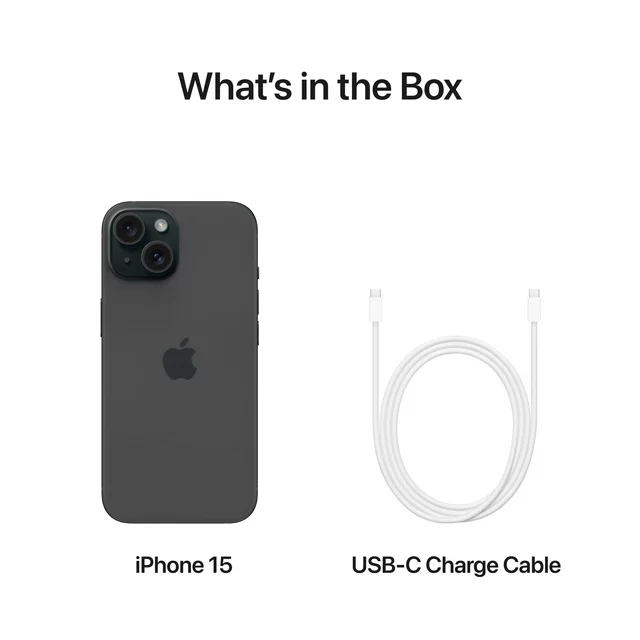












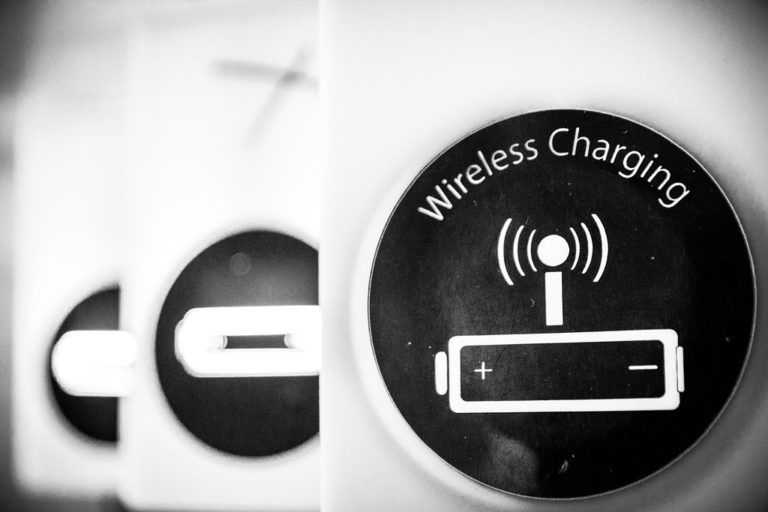
+ There are no comments
Add yours